Facebook for business: Page Insights Tool
What are Facebook Page Insights?
Page Insights is a metrics tool offered by Facebook to its business users. It serves as a social media marketing tool and helps page owners (brands) access information about their users/visitors. This data is usually very general, such as demography (user’s gender and age), device from which the page was accessed (desktop PC, mobile devices), page views/visits, time users are online, etc.
This tool gives a closer insight into:
- Business page metrics and all relevant data
- Posts with the highest engagement rates
- Time your audience is online
On data privacy
Facebook clearly states their view on data which give better insight into business page’s user and visitor information: since pages are public spaces, all interaction with them is to be public – more precisely, available to page administrators who can see user activity.
Note: Data obtained by Page Insights will be available only after your page is liked by at least 30 users.
How to access Page Insights
The first prerequisite for you to access your page’s Insights analytics is to have a company page on Facebook (order Promotion on Social Networks in our Order SEO form and we can do it for you). The other is that the page is linked to your website (you need to have the ownership).
There are two easy ways to access this tool:
1) via this direct link: https://www.facebook.com/insights – just select the preferred page (if you own more pages)
2) via the Insights card. You can find it under the Search field on your company’s page www.facebook.com/your.business.page/insights/ : Page / Messages / Notifications / Insights / Publishing Tools (above the Cover Photo).
What Insights contain:
- OVERVIEW
- LIKES
- REACH
- PAGE VIEWS
- ACTIONS ON PAGE
- POSTS
- VIDEOS
- PEOPLE
- LOCAL
1. OVERVIEW
The Overview section gives you an overall insight into what happened on your page in the previous week. It shows three key parts:
- Page Likes: total number of Likes and new fans
- Post Reach: total number of unique users who saw your page and posts
- Engagement: total number of unique visitors to your page
Below these three parts is also a short analytics for Your 5 Most Recent Posts, as well as Pages to Watch, using which you can monitor your competition.
2. LIKES
This section is divided into three key parts:
- Total Page Likes: total number of likes by day during the previous month
- Net Likes: total number of likes minus unlikes
- Where Your Page Likes Happened: the place where your page users clicked the button (e.g. on the Page, in Ads, in Page Suggestions, etc.)
Extra tip: You can get more data if you select a longer time period at the top of the page.
3. REACH
This section shows:
- Post Reach: the number of people who saw a post (via paid campaigns or organic reach)
- Reactions, Comments, and Shares: positive activity which reaches more people
- Hide, Report as Spam, and Unlikes: negative activity reduces reach
- Total Reach: the number of users reached by a post
4. PAGE VIEWS
This section shows:
- Total Views: during the previous week + page data (e.g. Home, Timeline, About, Photos, Likes, Other)
- Total People Who Viewed + page data, age and gender, city, device
- Top Sources, e.g. Facebook, domain.com, google.com, search.yahoo.com
5. ACTIONS ON PAGE
Based on what your business page contains, this section will show different data, such as:
- Total Actions on Page
- People Who Clicked Page Call to Action
- People Who Clicked Get Directions
- People Who Clicked Phone Number
- People Who Clicked Website
You can arrange each category according to age and gender, country, city, and device.
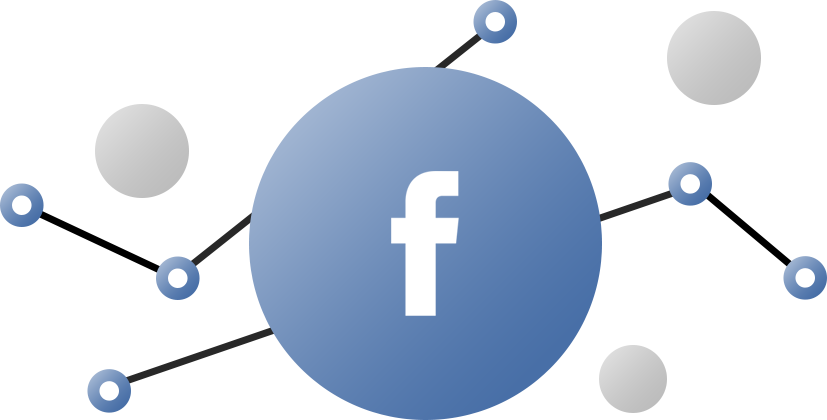
6. POSTS
Posts is one of the most interesting (and possibly most useful) Insights sections. Its data is divided in three ways:
- When Your Fans Are Online: this information can be useful if you want to post your content at certain times, so that more people are reached organically (on certain days and at certain time)
- Post Types: videos, links, etc.
- Top Posts from Pages You Watch: in order for this option to work, you are going to have to add your competition’s pages to monitor their posts (Add Pages)
Below this main statistics is a list of all posts you ever published, with links to access/see them, as well as data on the number of people reached, engagement, boost, date, etc.
7. VIDEOS
Video proved to be one of the most successful kinds of promotion on Facebook. This is why they invested into it and now users are offered a lot of information about the videos you host on Facebooks servers. This data can help you understand your audience’s reactions to the video content you post. This section allows you to see:
- Video Views: during the previous month, or in a period you select at the top of the page (organic or paid)
- 10-second Views
- Top Videos
8. PEOPLE
This section about your page’s fans/followers is divided according to their demographic data: the percentage of men and women, state, city, language, and concerns the following categories:
- Your Fans
- People Reached
- People Engaged
9. LOCAL
This very useful tool is available only until recently. It enables you to access data about the people nearby, that is, about the people who are located near your company within 50 to 150 m radius. Additionally, this tool allows you to obtain data about the day they are most active on, as well as the time (hours). Below the general data, there are the following sections about:
- Advert Performance: on what day and at what time a post had the greatest engagement
- People Nearby: hourly, weekly, overall, check-ins
- Demographics: the percentage of users according to age, gender, and age and gender
It is important to note that this information can be useful for the purposes of SMM promotion (Social Media Marketing) and SEO optimization and campaigns (Search Engine Optimization).
Improve your business
If you are a business owner who wants better results for your company, we suggest you to read the following related texts:
