SEO is a pretty effective technique designed to make your website more visible in online queries and help you gain a major competitive advantage in search engine rankings. But, how to tell which SEO tools could really advance your appearance in SERPs?
If you are an entrepreneur, a small business owner, or a startup founder looking for ways to bring your company right where it belongs – ranking high in search engine results page (SERP) – read on and find out all about some of the best free search engine optimization tools you can use to accomplish your goal.
Also, if you are an SEO enthusiast eager to learn more about the possibilities for website audits, keyword research, competitor analysis, content ideation process, link building campaigns, site performance measurements, and landing pages experimentations, stay on the track with us.
We present you the list of the best free SEO tools that can help you boost your web rankings and improve the overall quality of your website.
1. SEOptimer
When performing an audit (which is the first stage of the process), there are so many things that need to be checked. SEOptimer is one of the tools you can use for this. You just need to type the URL address and wait for it to process the request. In a few moments, you can see the results in five categories: SEO, usability, performance, social, and security. Below this general overview, you will get the details for every category, as well as tips for improving them. Make sure to do high priority tasks, and when you have checked them all can you check those with a lower priority.
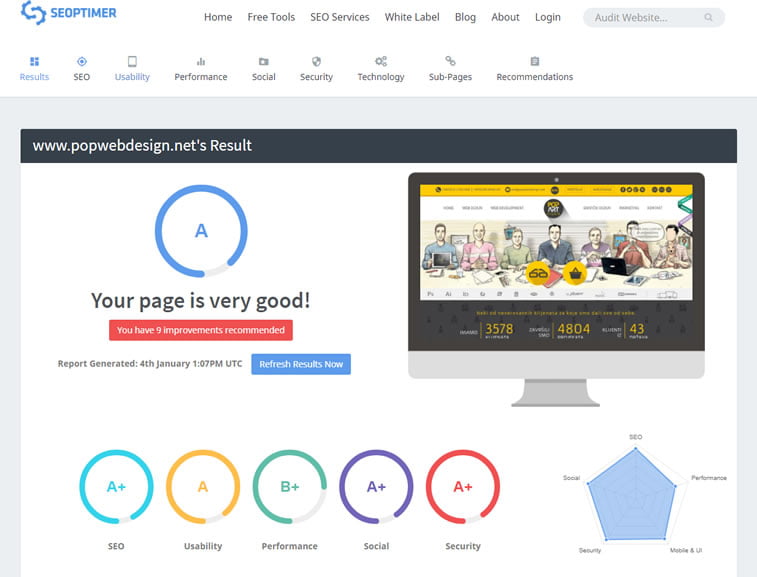
2. Screaming Frog
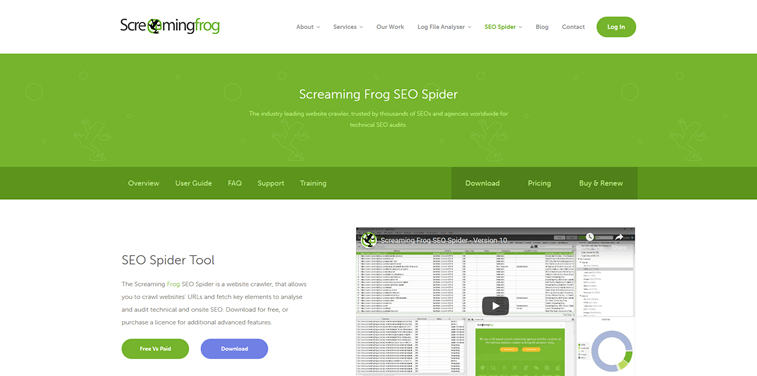
The Screaming Frog SEO spider is an SEO auditing tool, built by SEO experts for SEO experts. So, many search engine optimization specialists around the world rely on this tool to give them a thorough website data overview.
And there is quite a list of technical SEO data included in the Screaming Frog’s report.
Using the free version of this tool will limit you to 500 audits per month, but you will get the results on broken links, server errors, redirects, duplicate pages, meta descriptions, meta keywords, file sizes, dofollow/nofollow links, hreflang attributes, AJAX, customized source code search, and many other issues.
3. SEM Rush
The third tool we present you here is SEM Rush, which many experienced optimization specialists use. Even though the tool is free, it is such for a limited number of queries, so if you plan to use it frequently, you had better register and get 10 extra requests. This report gives you an overview of many categories, such as organic search, backlinks, traffic analysis (new option), as well as keyword analytics, and other reports.

4. Schema Generator
If you are a beginner in SEO, you have probably heard about Schema.org. This is a well-known vocabulary used for organizing data in your website, including encoding, RDF, microdata, and JSON-LD. Schema.org vocabulary is useful because it enables webmasters and developers to make the process easier and help search engines read their website content (data) faster and truly understand which things belong where.
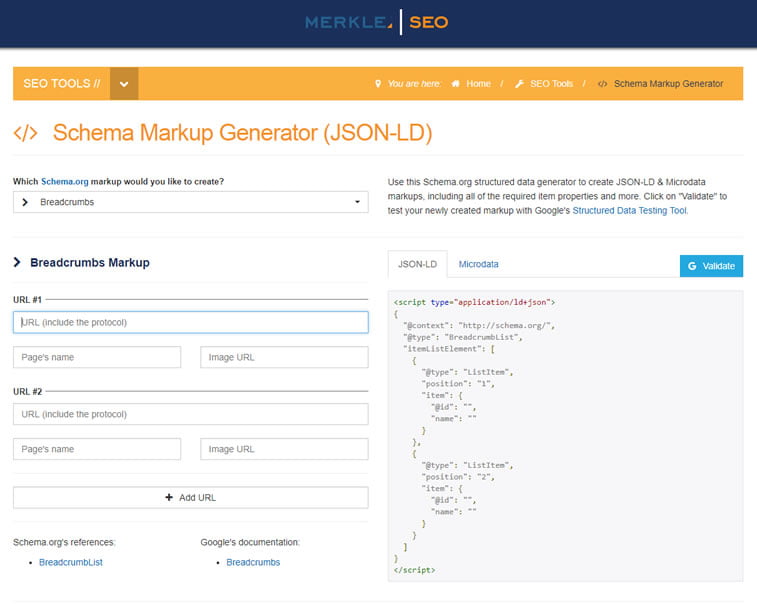
In order to easily implement Schema.org markup, you can try out Schema Markup Generator which uses Schema.org structured data to create JSON-LD and microdata markups, with all the required properties. If you want to check the newly created data, just click on VALIDATE and Google Structured Data Testing Tool will do it for you.
5. Structured Data Testing Tool
The aforementioned Google’s Structured Data Testing Tool is a very useful tool which helps you check if your website has any organization, local business, or navigation problems. As it reads through your website code, it validates the elements and checks for possible errors, such as URL, logo or type, as well as contact details, address, etc.
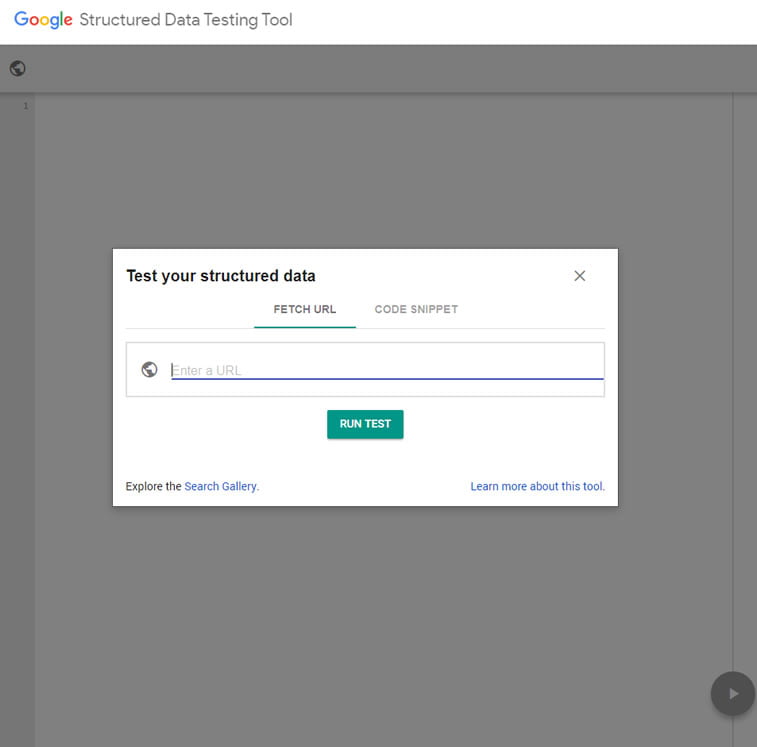
6. Moz Keyword Explorer
When deciding on prioritizing keywords, the best free tool you can use in Moz’s Keyword Explorer. The tool is on the market for a very long time and its algorithm was improved over time, so we now finally have the opportunity of exploring your website by keyword, root domain, subdomain, and exact page, and see the keyword in different countries. Although you can use it completely free of charge, there is a limit of making 20 free queries per month, so use them wisely!
7. Snippet Optimizer
One of our favorite free tools is SEOmofo’s Snippet Optimizer. This snippet simulator gives you a preview of Google’s SERP, as well as the title tag, link, and meta description preview so that you pay attention not to write too long a data. The length of the title tag should be up to 70 characters, description – up to 156, and the URL should be user-friendly and as short as possible.
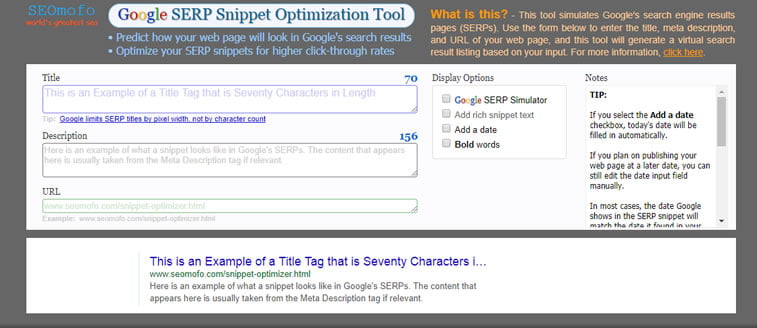
There is one new rule that has recently shaken the SEO world: namely, Google announced that it will show meta descriptions of up to 320 characters, which can help your web pages give a wider picture of the page content. Even though this practice has not been yet fully adopted, you may want to start thinking about longer meta description.
8. Incognito Window
Although technically speaking this is not a tool, incognito window is something most SEOs often overlook. What is best about it is that you do not need to install anything new on your computer or visit a specific web page because you already have it in your web browser. So, if you want to check the positions of your website which are relevant and not distracted by your location and IP address, you should open an incognito window in your web browser (Chrome, Mozilla, Opera, etc.) and visit a global or local search engine.
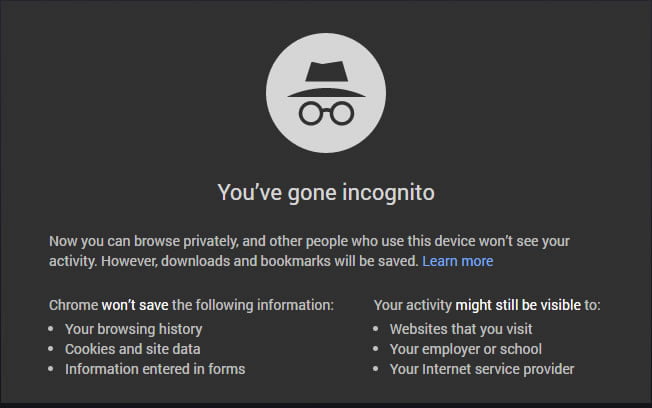
People usually neglect the fact that Google does not show the same results in Austria or Germany as in the United Kingdom or Canada. This is normal because local search is more relevant today than in the past. In order to remove browsing history and any user data from your search, you should force a google.com or google.at or google.co.au search engine and go ahead and check keyword ranking on your website.
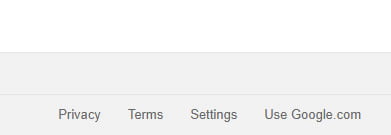
9. Bright Local
If you want to get practically the same results but not use an incognito window, you can try Bright Local. Their Local Search Results Checker enables you to view search rankings from any location in the world.

Just enter your search term (keyword or long tail phrase), a preferred country and language, as well as the search location you wish the tool to force for your search. By doing so, you will be able to check completely unbiased positions.
10. XML Sitemaps
And the last, but not the least important tool we are presenting you here today is XML Sitemap generator. The purpose of a sitemap on your website is twofold: (1) it can help visitors get a general gist of the organization of your website and an easier access to its internal pages, and (2) it helps the search engine crawl all the pages on your website faster and prioritize the most important ones. They can be very useful if you have a webshop with thousands of pages and products.
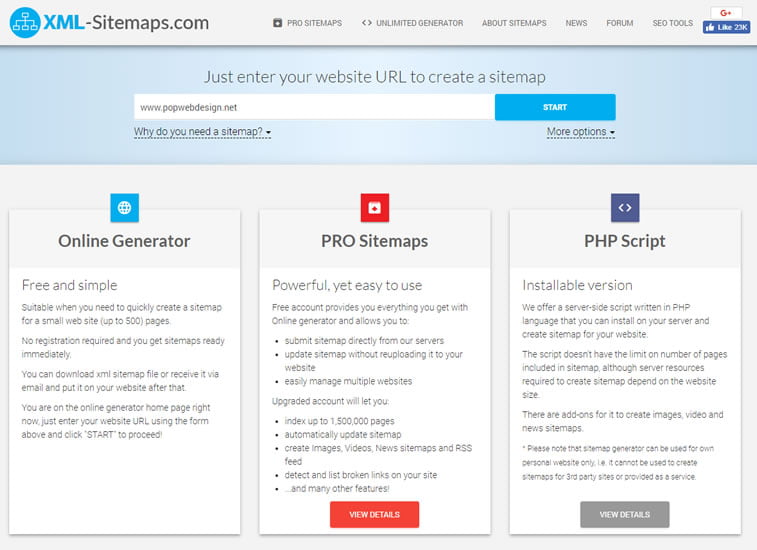
If your website does not have one, you should use XML Sitemap Generator which is free and simple to use. Just write your website URL and initiate the process by clicking on the START button. Mind you that, depending on your website size and number of pages, it may take a while to process all the pages. When the tool has finished creating your sitemap, you should download the XML file and upload it to your domain root folder. Do not forget to open Google Search console and add your sitemap URL to it!
The only problem with this tool is that it has a limit: it can only generate an XML sitemap for websites with up to 500 pages.
11. Search Metrics
Another great tool is Search Metrics. When you sign up for free, just enter your domain and click on GO to start the analysis. First, you will get an overview of the website, and then a detailed analysis of the following categories: geography, rankings, market analysis, links, social, ranks, mobile, and content. This tool is free to use for this general overview, but an in-depth report can be downloaded at different prices.
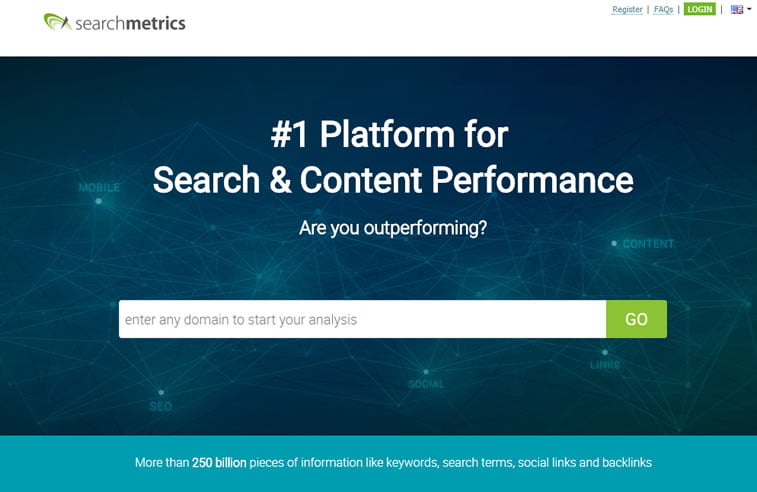
12. Spark from seoClarity
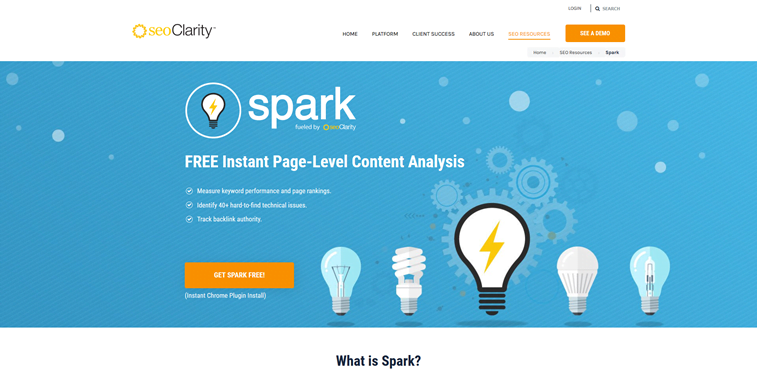
Spark is a free Chrome extension coming from the all-in-one SEO tool named seoClarity. Once added, Spark allows you to use it on any web page you are currently on. It will give you a detailed preview of various insights into the web page you want to check out.
Spark provides a summary of the keywords that the page ranks for based on seoClarity’s master keyword data set consisting of tens of millions of keywords and billions of pieces of content, updated once a month.
This tool also provides you with the usability audit, backlink authority, and relevance analysis, as well as the on-page summary of word count, page topic, and other insights. It can also track backlink authority and identify more than 40 hard-to-find technical issues.
13. Answer the Public
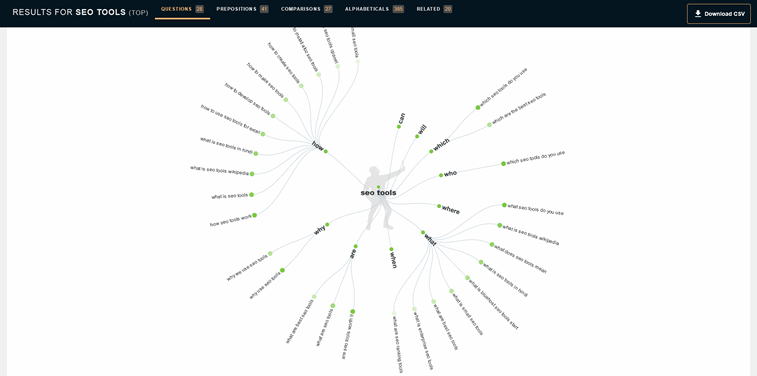
Answer The Public is a free tool for keyword research and brainstorming content ideas.
Making a content strategy and sketching out the editorial plan for the next month/quarter/year is not a simple task, especially if you are going to write SEO-friendly articles, blog posts, case studies, or any other form of content marketing.
This tool can help you with presenting the queries that people are searching for on Google. But not only in the classical search. It finds the questions that people ask on forums, blogs, and social media as well.
So, you will get multiple reports on the word/phrase you search for, including the questions, comparisons, queries in alphabetical order, and much more. And the best part – you can see it all in interesting data visualizations.
Answer the Public is a free tool, but there is also a paid version tailored to suit marketing agencies, seasoned content marketers, and experts with advanced SEO knowledge.
14. LSI Graph
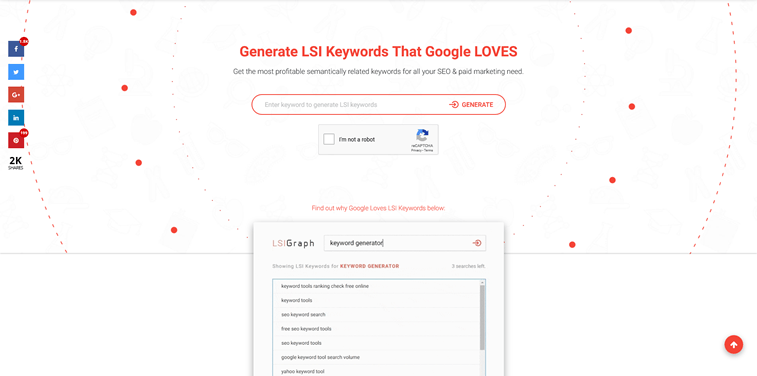
If you want to write in an SEO-friendly manner, your blogs and articles need to be well thought through, carefully outlined, and crafted around a keyword you want to rank for. But hey, do not even think about staffing your article with one keyword.
You need to create high-quality, value-rich content for your target audience, and yes, it requires some serious keyword research, as well as the insight into the competitors’ stories, and then some content ideation, creation, and promotion.
The great part in the keyword research takes the Latent Semantic Indexing (LSI) as a way of connecting your primary keyword to semantically related phrases. It is not just about getting synonyms, it is about putting your keywords into the context and finding contextually related phrases to include in your content.
That is where the LSI Graph steps in, as one of the best free LSI keywords generators.
You can use related words to create content easily readable and understandable to search engines. Some of these words and phrases will come naturally to your mind while writing about a certain topic, but you should not neglect the power of generated LSI keywords.
This tool gives you the opportunity to get the precise keyword search volume, as well as their latent semantic value (LSV), while also discovering top performing content and getting access to project manager library. As described, LSI Graph is powering SEOs with more than 29 million semantic LSI keywords during their research.
15. Ahrefs Free Backlink Checker
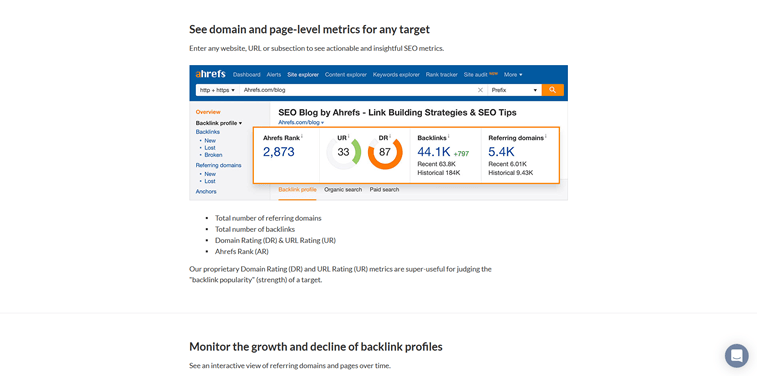
Ahrefs is one of the most popular SEO tools among SEO specialists. It comes with a price tag and a large pool of features, but there are some free versions as well.
For instance, Ahrefs free Backlink Checker is a free version of the premium Ahrefs backlink checker that has one of the largest backlink databases in the industry with reported 16 trillion known links and 6 billion pages crawled each day. So, even the limited free version can get you pretty much of an insights worth knowing.
16. Definite SEO Checker
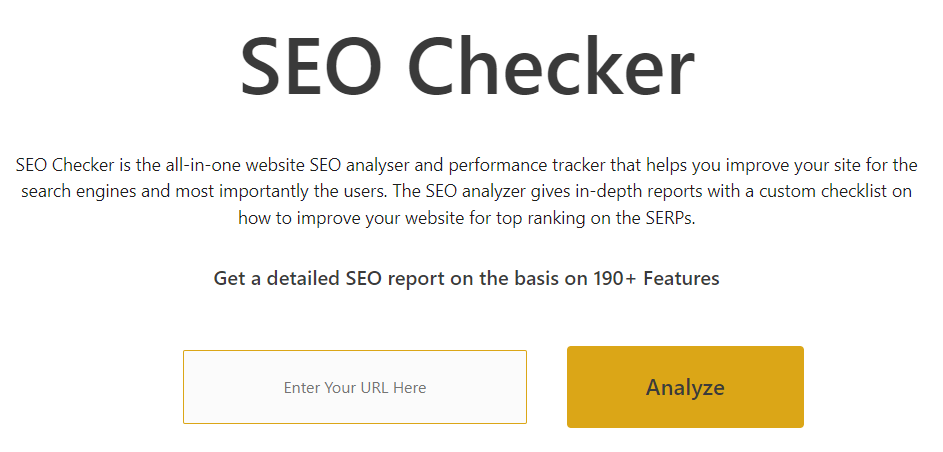
SEO Checker is the all-in-one website SEO analyzer and performance tracker that assists you in optimizing your site for search engines and, more importantly, users. The SEO analyzer gives in-depth reports with a custom checklist on how to improve your website for top ranking on the SERPs.
17. GTmetrix
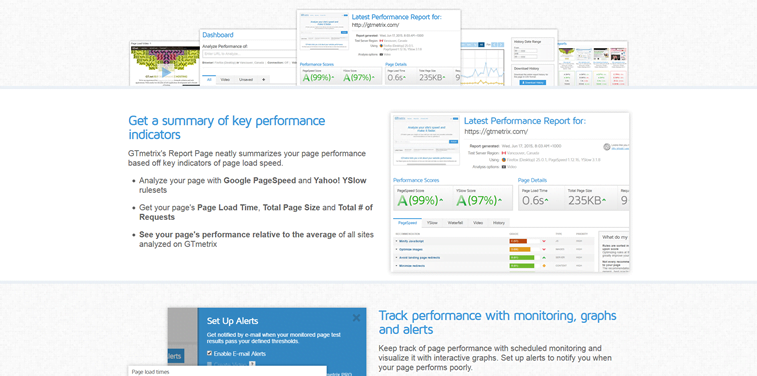
Loading your page fast is essential for better rankings of your pages in SERPs. Various surveys around the globe (as well as the ones coming directly from Google) have shown that web pages that take more than 3 seconds to load are usually considered too slow.
GTmetrix appears as one of the most useful tools to analyze the page loading speed, and you can check the results from 28 servers in 7 different regions around the world.
Aside from the performance score, GTmetrix is going to provide you with recommendations on how to make your web page load faster.
This tool makes it possible to track performance by monitoring website and providing you with detailed reports and graphs, allowing you to annotate areas of interest for further improvement.
18. ShortPixel
![]()
Do you have a lot of heavy slow-loading visuals on your website? Image optimization is another way of improving the page loading speed and ShortPixel can help you with the compression.
You can choose between lossy, glossy, and lossless compressions. Lossy algorithms will make the smallest possible versions of your image files. Glossy would be the best for you if you do not want to compromise on the image quality, even if your page is still going to be a bit slow. And the lossless optimization will lose nothing in the images’ quality, but their size is going to be reduced.
This easy-to-use online image tool with no file size limits gives you the opportunity to optimize up to 100 images per month in its free version, while there is also a paid version available.
Google Chrome SEO Extensions
Beyond free online SEO tools, there are also numerous Google Chrome extensions that can be very helpful. These extensions are easy to use and can provide a quick and simple overview of your website’s SEO performance.
Seoquake
Seoquake is one of the most popular SEO extensions for Chrome. It offers a wide range of SEO tools, including:
- Analyzing on-page SEO factors like title tags, meta descriptions, keywords, etc.
- Checking backlinks, including the value and authority of links.
- Checking website loading speed.
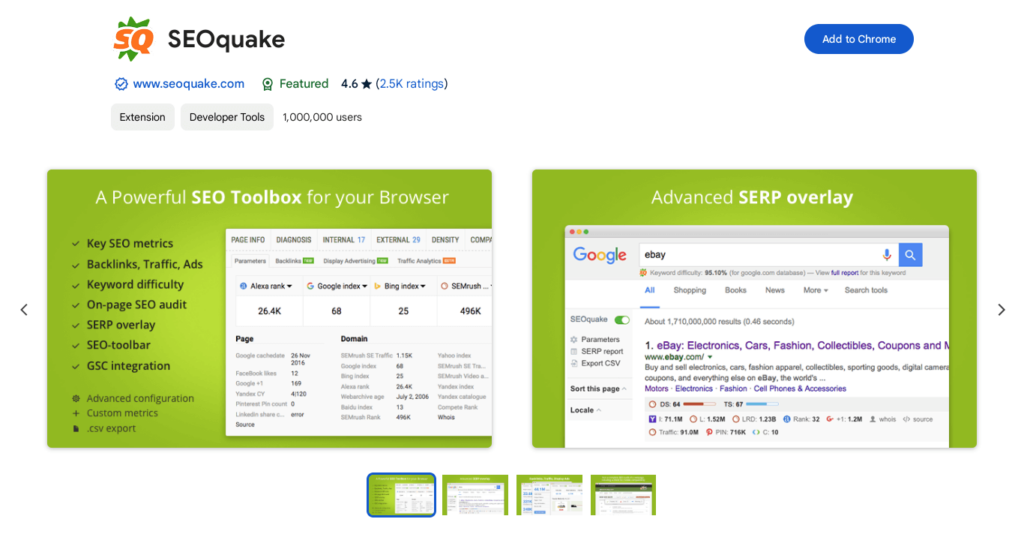
AIPRM for ChatGPT extension
AIPRM for ChatGPT is an extension that allows you to use ChatGPT, a powerful AI language model, to automate SEO tasks. For example, you can use ChatGPT to generate titles, meta descriptions, and other SEO content.
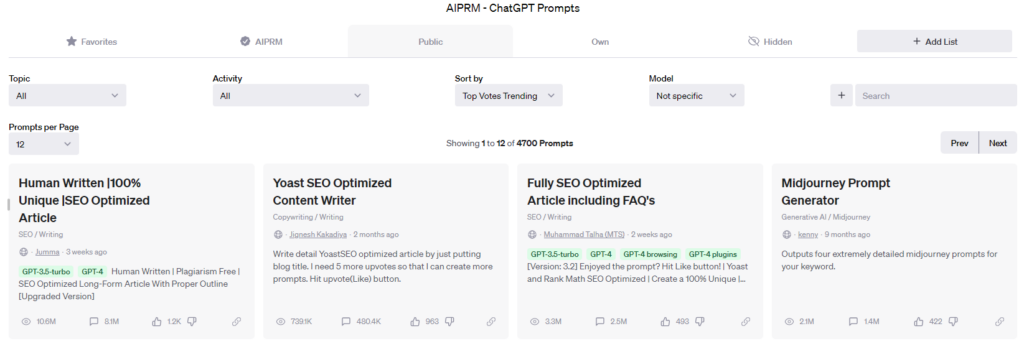
Redirect Path
Redirect Path is an extension that helps you track and manage redirects on your website. This can be useful for identifying and fixing redirect issues that can impact your website’s SEO performance.
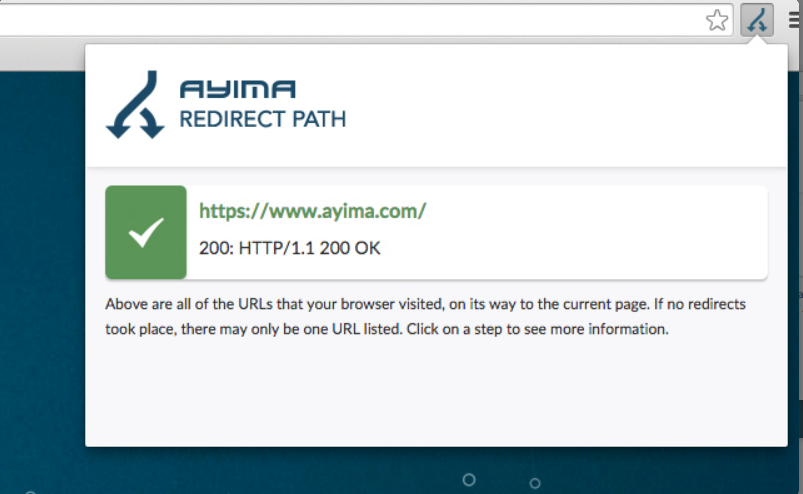
META SEO Inspector Extension
META SEO Inspector is an extension that helps you quickly and easily check the META tags on your webpage. This can be useful for identifying and fixing problems with META tags that can impact your website’s SEO performance.
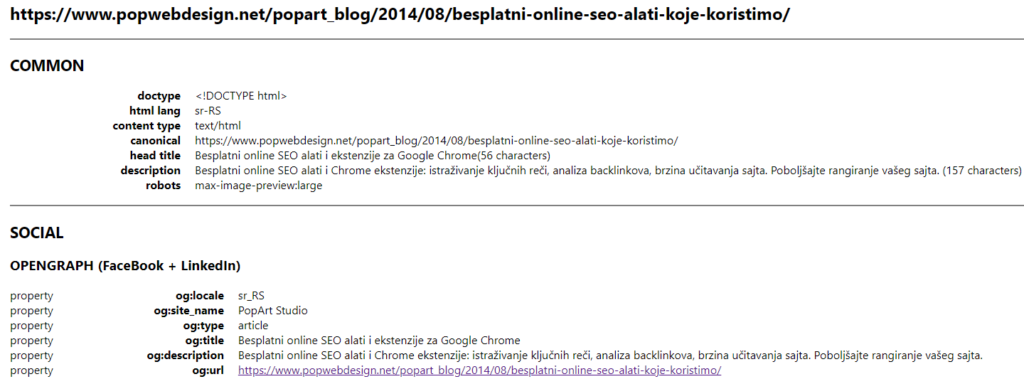
Lighthouse
Lighthouse is a Google extension that helps you test the performance, accessibility, and SEO properties of your webpage. Lighthouse provides a comprehensive overview of your website’s SEO performance, including recommendations for improvement.
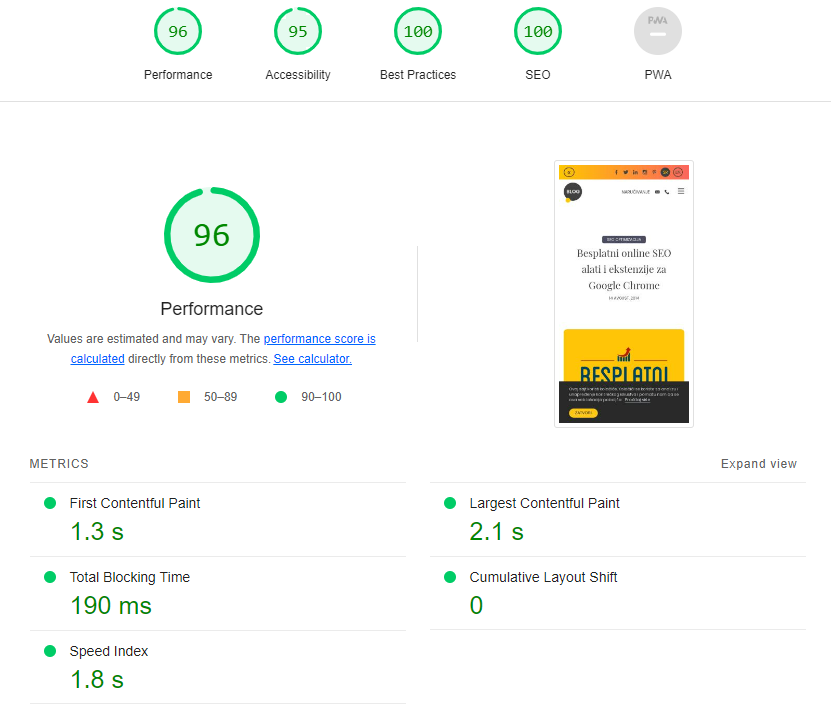
These are just some of the many helpful Google Chrome SEO extensions available. With a little research, you can find extensions that are perfect for your needs.
What Do You Think?
We are curious to hear about your experiences with these best free SEO tools.
Have you already tried some of the above-mentioned tools? Do you use them regularly? Are you satisfied with insights and results they provide you with? Would you recommend some other tools as well?
Share your thoughts in the comments below or on our Facebook page.





