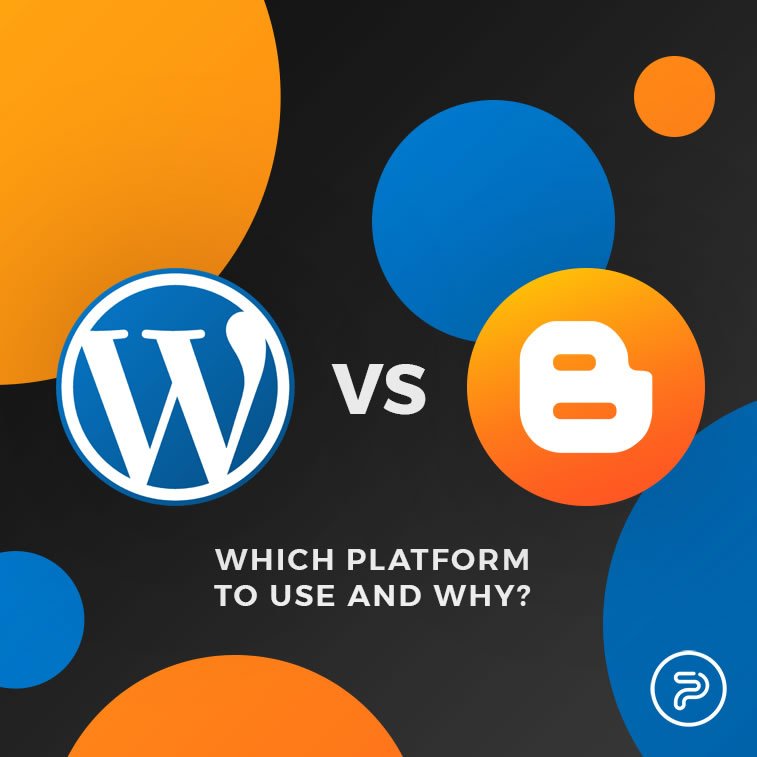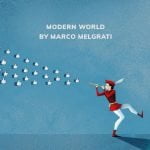Blogs are one of the basic forms of online communication today. No wonder that many companies started using them for SEO purposes – due to their numerous advantages over static web pages and the ease of sharing the content via social networks.
There are numerous blogging platforms and many businesses or bloggers to be may find it hard to decide which one to use. In this article, we will try to help you overcome the selection hassle by comparing two currently biggest blogging stages: WordPress vs. Blogger.
Important note: Mind you that we are going to compare the self-hosted open-source WordPress.org platform with Blogger, and not the free version of WordPress.com.
Blogger: Pros and Cons
Blogger is a platform founded in 1999 by Pyra Labs which quickly became popular, due to which it got acquired by Google in 2003. Within only three years, the platform became more reliable since every account was hosted on Google’s servers.
Though it might be confusing to some, Blogger is the name of the publishing platform, whereas BlogSpot is a free domain service provider on which your Blogger blog can be found on, e.g. marthasbikes.blogspot.com.

So, if you are planning to blog about bikes or anything that comes to your mind, here is a breakdown of Blogger’s pros and cons.
Pros:
- Free. This is probably the biggest advantage of this publishing platform – the fact that it is completely free of charge to set up an account and start a blog. In fact, if you already have a Google account, you can easily sign up and within moments call yourself a blogger.
- Excellent for beginners. If you are new to the online writing business but are willing to try it out, this would be an excellent place to start. Blogger is easy to use and presents no obstacles to understanding how the platform works. So, if you are a creative writer interested in publishing your thoughts on the Internet, you can start from here.
- No hosting hassle. Since your website needs to be located somewhere on the web – i.e. you need a host to provide a location on a server to accommodate your site, with Blogger, you need not worry about this because the service is already included: not only do you get free hosting, but also a free domain of your liking (of course, as long as it has not been occupied already).
- Free domain. Even though you can use a free BlogSpot subdomain for your blog, you can also register a custom domain, e.g. www.marthasbikes.com and enjoy the benefits of a personalized domain.
- Monetization. If you plan to make money with your blog, you can install AdSense on it and start earning.
Cons:
- Few design options. In the age of UX design and pretty websites, having a website with an eye-catching design is a must. Unfortunately, Blogger comes with very few templates to choose from and no options for a design change. On the other hand, if your goal is not visual, but rather the textual, you are good to go.
- No comment moderation. One of the limitations is that there is no comment moderation, so if your blog gets popular, you practically have no control over them: only to allow them or not. Additionally, replying to every comment is a drag because you have to go to every individual page/article and do it there, which can become burdensome if you have a lot of comments to reply to.
- Limited storage. With a page size limit set at only 1 MB and 1 GB worth of picture storage, your hands in terms of interactive content may be tied. However, if you are already using Google+, your pictures can be stored in their Photos reel, which is worth 15 GB of shared storage with Gmail and Drive. Still, that is not much, especially if you have a 10-year-old Gmail account.
- Bad SEO options. Even though some believe that you may get better positions on Google since it is owned by them, Blogger still has very few SEO options to help you in ranking well. SEO plugins are, for example, scarce, if any.
- No control over content. One of the biggest advantages of Blogger is that it is owned by Google, but this may also be its downside. Unfortunately, you are not the owner of your content, but Google is, and if they decide to shut down the service (which they sometimes do), you may end up being without your body of work, intellectual property, and followers, which is sort of a deal breaker. And even when you delete your blog account, the files can be stored on some of Google’s servers for quite some time after you have already disposed of it. Not cool.
WordPress: Pros and Cons
WordPress is a free, open-source content management system released in 2003. As we previously highlighted, we differentiate WordPress.org from WordPress.com, which is a free WordPress blogging platform, the latter of which we will not depict in this breakdown.

Since it is a part of an open-source project, developed by a large community of dedicated developers coming from all over the world, it is essentially a free software with no license fee attached. Here are some of its advantages and disadvantages.
Pros:
- You own the site. If you install a WordPress site, you have a complete ownership of the content you publish on the website. This means that there is no Papa Bear to come to you one day and say: “Sorry, we are no longer providing you this service. Deal with it.” Instead, you can do anything you want with your website content and shut it down completely if you like, without the fear of having a master copy of your files stored on a server on a cloud.
- Free to use. As already mentioned, WordPress is free to use due to the lovely fact that it was created by and still maintained by a group of volunteers around the globe.
- Open-source. Free and open-source software (FOSS) comes with a free license to use, copy, study or change the software in any way, with the source code openly shared among developers. This means that there is no code you cannot change and no options you or your developer cannot move around to customize the site according to your liking.
- Good support. With a vast body of documentation and a very active community support system, WordPress is the right example of how a proper CMS supports all its users. Besides community forums, IRC chat rooms and personnel who can help you out in a time of need, there are also lots of companies offering premium support for WordPress.
- Easy to upgrade. Probably due to its popularity, WordPress offers a plethora of customization options. You can change color, background, fonts, menus, widgets, add different languages to your site, install free themes and plugins, and even an online shop, and many more. Additionally, you can also buy beautiful premium themes on Envato or other online theme markets.
- Great promotion options. In the age of social media and influencers, it would be insane to neglect the connectivity option. On a WordPress website, you can add sharing buttons and customize the way you share content on social networks, such as Facebook, Twitter, LinkedIn, or Instagram.
- Excellent SEO options. In terms of SEO, WordPress has an abundance of options. Starting from free plugins, all the way to meta descriptions, alt tags, and other on-site changes, your website can be positioned very high in the SERP.
- Easy content management. Being very similar to Blogger dashboard, WordPress is equally easy to manage content, with quite a few extra options. Whereas on Blogger, you are limited in terms of the size of a page and/or images, on a WordPress blog you need not worry about this. (Although, we do recommend to keep in mind that page speed optimization is a ranking factor, so you had better make your pages smaller.) Besides the blogging part, you can also add pages and other media to your site very easily and also track visits via Google Analytics.
Cons:
- Takes time to learn. As opposed to Blogger, which can be set up and running within about five minutes, with WordPress it may take some time to learn how it works and figure out what goes where and why especially if it is the first time you are using a CMS. However, do not abandon hope since everything can be learned.
- Demands maintenance. Just like anything in the world, WordPress also demands maintenance, especially when new versions or updates come up. Additionally, you need to create backups to ensure that you do not lose important files, watch out for theme and plugin updates, and manage comments on your blog regularly.
- Can get expensive. Even though WordPress.org is essentially easy to use, you still have to pay for hosting and domain services. And these are not that inexpensive.
Final Verdict
All in all, if you are planning to write a blog – go for it! It offers a lot of lucrative options and choosing a publishing platform is a good way to start. Honestly speaking, there is no person who can convince you to opt for one option or the other, because it is completely up to you to decide. However, you need to keep in mind that at the very beginning you need to figure out the purpose of your blogging, that is – whether you are doing it out of love for the written word or for the profit or expanding your business. If the former is the case, you should go for Blogger; on the other hand, in case of the latter, install a WordPress blog – you will definitely not regret it.