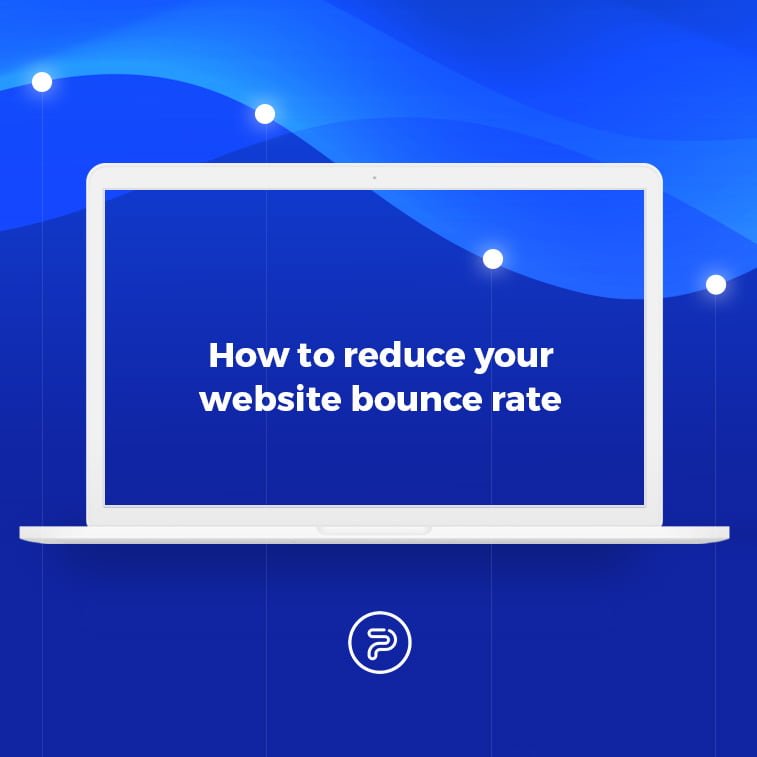The golden rule goes like this: the lower your bounce rate, the better the user experience; the better the user experience, the bigger the chance of higher conversion rates. It is that simple. So, how to reduce bounce rate on your website and keep it low?
Stay tuned, as we are about to explain it.
What Does Bounce Rate Mean?
Bounce rate calculates the times when visitors come to your web page and then leave it without performing any other action on the website (i.e. clicking on a CTA button, going to another page, etc.).
Google Analytics defines it like this:
“A bounce is a single-page session on your site. It is calculated specifically as a session that triggers only a single request to the Analytics server, such as when a user opens a single page on your site and then exits without triggering any other requests. Bounce rate is single-page sessions divided by all sessions, or the percentage of all sessions on your site in which users viewed only a single page.”
An ideal bounce rate? Depends on the page goals.
Is it possible to achieve a 0% rate? Not likely. Even the 20% may be considered as some kind of a metric error.
So what is a good bounce rate then? It is 30-50%.
Actually, if your website analytics show the bounce rate of 30-70%, you are doing just fine. If it goes over 70%, you might have a reason to be worried. And if your bounce rate goes beyond 80%, well, something is definitely wrong and your website is calling for help.
But before you do anything, check out the average bounce rates for your industry or the landing page goal.
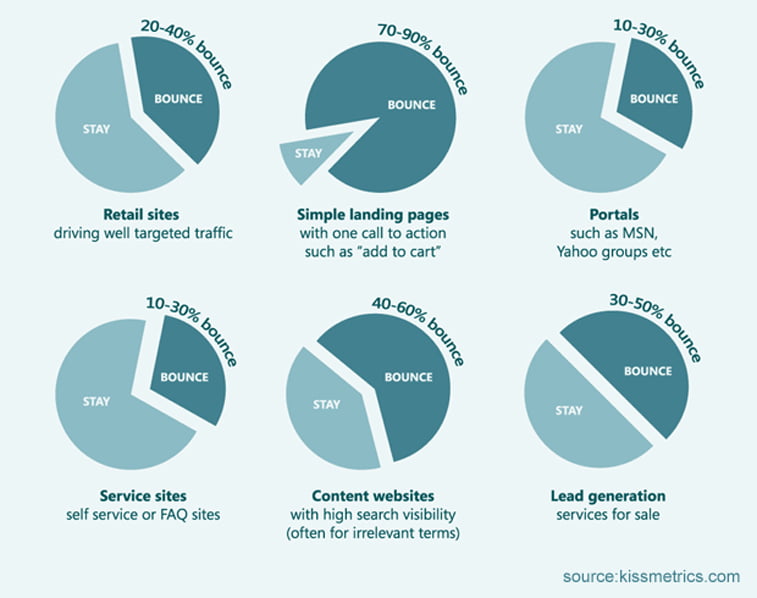
Why Are Users Leaving Your Page
Users who have entered your web page may leave after different periods of time, and it may be caused by various issues.
- When users leave after a few seconds, it usually means that something repulsed them from that page (e.g. slow page load, overcrowded interface, loud video sound on auto-play, too many ads, etc.).
- If users leave the page after 30 seconds to 1 minute, they might have had scanned the content looking for the desired answers. They may have found what they were looking for, but then again, they might have not found it and it was the reason for leaving.
- When users stay for a few minutes on one page, it usually means that they have found the content to be interesting and quite possibly relevant to their search query. If they leave your website afterward, it will mean that you did not manage to keep them on site and make them interact, so they left.
Okay, and why is that important to know?
Well, let us assume that you want to rank high in Google search results.
Since Google RankBrain entered the scene (with its machine learning ability) as part of the Hummingbird algorithm, user interaction with search results has become one of the most important ranking signals.
In other words, if Google’s algorithm sees that users are pogo-sticking through results, entering certain pages and then bouncing off them almost immediately, it will conclude that those results are not answering the given query, and it will change the results next time users type the same keywords. So it may decrease your rankings if you are not providing relevant content.
What can you do about it?
How to attract the right traffic to your website and prevent users from leaving?
If you want to increase the users’ engagement on your website and make that bounce rate go down, you can start with the following guidelines.
4 Simple Steps To Lower Your Bounce Rate
1. Mind the overall website performance
Put yourself into the user’s shoes and think about the page performance that will make you a happy user.
Page load in 2 seconds? Yes, please.
Clear screen? Intuitive interface? Large CTA buttons? Yes, yes, and yes.
A few easy steps to follow? Perfect.
If you notice that your site is not up to its fullest potential, go on and boost up its performance.
For the purpose of bringing the bounce rate down, you should not overcrowd the page with all sorts of ads, notifications, several different calls to action, or confusing user paths.
You need to provide an excellent user experience.
Let your web page look elegant and easy to use, provide a smart navigation bar, smooth transactions, and clear steps on the journey through your website – from the entrance page to the desired conversion step. It also reequires creating meaningful landing pages.
High performing sites are certainly going to engage users in a much comprehensive way. Website performance is very important for your online business, so you should focus on optimizing your code, your content, your images, your web fonts, and other elements.
You can try the beta version of the web.dev tool that Chrome Developers have launched in 2018. You can test your URL over there, and you will get rich results with clear advice on what should you correct and change.

2. Get rid of poor-quality content
On one hand, you have a page layout which is usually pretty much logical, right? There is a navigation bar within the website header, contact and legal info in the footer, perhaps a unique illustration up front to grab user’s attention, and some additional information on a sidebar.
But what about the content layout? Have you thought about the logical, intuitive, and eye-catching way of designing content as well?
It is all about carefully formatting the web copy, choosing the title fonts, subheading font sizes and image dimensions, designing the looks of the tables, quotations and anchor text within blog posts, etc.
On top of all that, you need a high-quality, original content that will be informative, educational, interesting, entertaining, and above all – relevant for your target audience.
It means that you need to pay additional attention to the microcopy as well – all those words that you put in forms, CTA buttons, push notifications, chat-bots, pop-up boxes, and other interface assets. It means that you might want to hire a professional UX writer or a content strategist to make it all aligned with your brand’s tone and voice.
In other words, if you think that your website has a poor-quality content, rewrite it, recreate it, refine it, and make it truly valuable to your users. We believe that you are going to see the reduce of bounce rate after a short period of time.

3. Improve the website accessibility
If you want your website to be accessible to everyone (and you should), please have in mind the diversity of your users, as well as their short-term or long-lasting disabilities.
In order to achieve web accessibility, you should:
- Mind the background and foreground color contrast
- Make a good contrast between text and background
- Provide multiple font sizes to choose from
- Use the plain language and make your content readable
- Make the website navigation easy to understand
- Enable keyboard navigation
- Provide Alt text for every image to make them available for screen readers
- Provide subtitles for every video, along with transcripts whenever possible
If you want to check the current state of your website regarding the accessibility, you can try the online tools like AChecker, Web Accessibility Checker, Wave evaluation tool, and others.
Besides that, Sarah Richards from Content Design London has started the alpha version of the Readability guidelines, as a collaborative project for development of an inclusive, universal style guide for the web. It can be helpful for finding advice on clear writing for mobile, for CTA buttons, headings, links, writing about people, and much more.
4. Choose your SEO keywords wisely
Whether you run an online educational institution or you have an eCommerce site with thousands of products, you should be aware of the specifics in your niche and your industry.
For example, if you own a shoe manufacturing business for years, you are probably a master of your craft. But do you know your customers, have you learned about their online shopping habits?
Do not be afraid to dive into the research and create customer journey maps to learn more about their path towards your products, and get to know their pain points, needs, and desires.
After that, you will get a much clearer picture of what your users/buyers/clients would type into the online search box.
Your prospects might be wondering about the manual shoe-making process or feeling eager to find the best fit for their wedding suit. Either way, with all the research data under your belt, you could predict the phrases they will search, and then optimize your website and inner pages for those keywords.
Please note, SEO best practices show that one page should be optimized for one keyword. Also, there is no need to optimize a website for hundreds of keywords. Instead, do thorough research and chose your keywords wisely.
So, next time users step by your online store, they might want to stay a bit longer to cruise around, maybe even make a purchase in the end. That way, your bounce rate is going to keep on falling down.

Conclusion
Let us wrap it all up.
If you have a website with a lot of traffic coming from Google and other relevant links, good for you! But if you notice that a lot of visitors come to your pages and leave after only a few seconds spent on one page, well, it means that you might have a problem with the high bounce rate.
In order to reduce that bounce rate and keep your website visitors stress-free, you should consider making some changes or a complete redesign of your website.
In short, our recommendations include:
- Checking your website performance
- Speeding up the page load time
- Keeping your code clean
- Keeping the user interface clean
- Reducing the number of ads and pop-ups on page
- Refining your website content
- Performing a wise SEO optimization
- Making your pages more accessible
- Providing a bespoke user experience
This may look like a long list of tasks, but these are all simple steps that you can follow to make your users more engaged with your website and bring that bounce rate down.
We wish you luck!
And we would like you to share your thoughts and dilemmas within the comments below or on our Facebook page.