The need for every business to have a professional website is pretty much old news in 2019, however, it’s still relevant and maybe even more so than it was 15 years ago. No matter which industry you’re in, having a comprehensive and well-built website can serve as the foundation of your online presence and the base of your digital marketing ecosystem.
However, creating, launching and operating a website isn’t a fly-by-night, once in a lifetime event. If you seek to run your website successfully and for the long haul, you need to take care of it.
The digital sphere is constantly changing, so to get bigger traffic to your site, better conversion rates and generally establish your online presence, being up-to-date with updates, trends and algorithm changes is imperative.
In other words, a good website needs good maintenance. And to pull that off, you need to ask yourself (or your professional) the right questions.
5 Questions of Website Maintenance Routine
0. WHY IS WEBSITE MAINTENANCE SO IMPORTANT?
Before we start with the 5 questions, let us tell you that in most cases, business owners overlook the importance of regular website maintenance. Most of them are concerned that they have more urgent issues to deal with at the moment and cleaning up their website more or less becomes a chore they’ll eventually forget about until it’s too late.
From a certain perspective, people may have a point that website maintenance is less important when there are deals to close, clients to cater to and so on, but the truth is, for security and other reasons, regular site maintenance should be a priority.
If you fail to meet the ongoing requirements of your website, it can lead to devastating consequences, especially for things like financial outlook and business reputation. No, it’s not just about hackers and malware, you also want to keep your customers happy. Not to mention Google…
1. AM I RUNNING THE LATEST UPDATES?
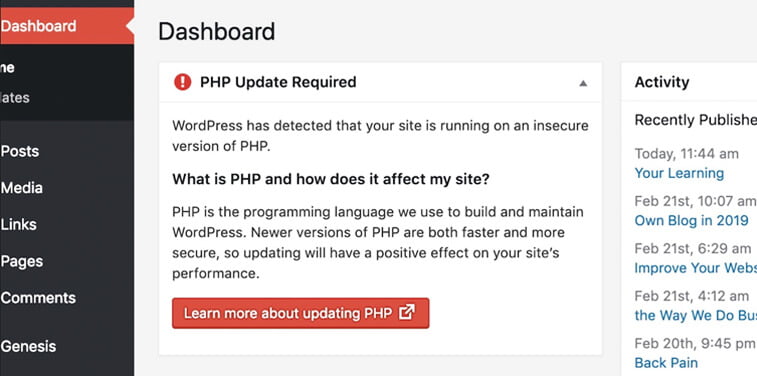 A website is not sorcery or black magic. It’s created from pieces of software and similarly to the operating system we use on our desktops and laptops, websites also need to be updated regularly both for performance and security reasons. Ask yourself this: Am I running the latest plugins? Is my core software (if you work in WordPress, for instance) up to date? Are there any new features out there that I can use to enhance and/or simplify user experience?
A website is not sorcery or black magic. It’s created from pieces of software and similarly to the operating system we use on our desktops and laptops, websites also need to be updated regularly both for performance and security reasons. Ask yourself this: Am I running the latest plugins? Is my core software (if you work in WordPress, for instance) up to date? Are there any new features out there that I can use to enhance and/or simplify user experience?
Keep your core software, server technology and plugins up-to-date. This should be your main focus since this is by far the most important thing you can do for your website and online presence. Security comes first and this should be the foundation of your maintenance strategy. Also, check if your hosting providers routinely check and update their servers too.
2. DO I HAVE THE BACKUPS I NEED?
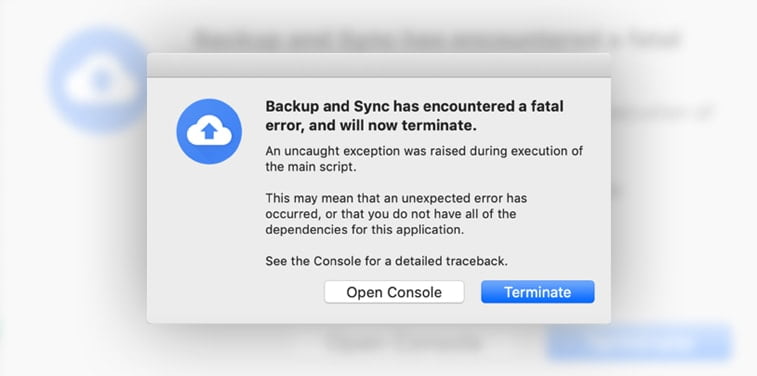
This step is also crucial. Making copies of your website before you start updating should be something you do regularly. Why? Well, if there’s a mess after implementing the updates, you can always go back to the backup version and start all over again.
Worst case scenario, the system breaks somehow and you lose your site and you have no chance of getting it back. This is a horrendous thing, however, if you have a backup version of it somewhere, you don’t have to start from scratch.
How frequently you create backups mostly depends on you and on the site you run. If there are constant changes on your platform (like running an active blog) backing up every day can be logical. If your site’s pretty much static, you can create backups less frequently.
Backing up critical data should be taken seriously, so feel free to hire a professional to do it for you, if you’re doing maintenance on your own. Luckily, there are hosting providers out there who also feature backup services in their packages, however, make sure to check them out thoroughly, meaning examine the backup dumps and learn how to restore your site before you actually have to.
3. WHAT ABOUT SECURITY?

We’ve touched bases on this subject before, but it’s true, malware and hackers are out there and they compromise websites for personal or other purposes, just to wreak havoc, etc.
As stated before, make sure to back up your website, contact your hosting provider if necessary and ask more about their backup services. Also, make sure you’re running the latest version of your core website software and that you’re using the latest plugins. Set up the necessary security measures and check your website regularly.
4. IS MY WEBSITE PERFORMING THE WAY IT SHOULD?
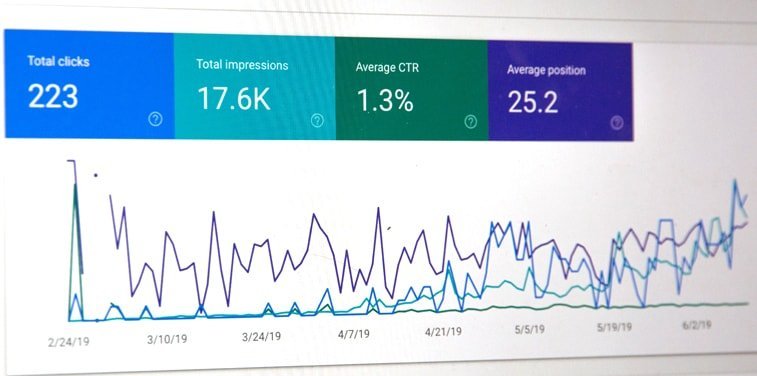
Nobody likes waiting for a slow loading website. Period. Nowadays, people are used to getting everything on demand, and they won’t wait around for a site that loads like it’s from the dial-up days.
Maybe your site was working wonderfully, then all of a sudden, loading time started to increase. Why is this so important to spot out? First of all, Google and other search engines prefer faster sites when it comes to ranking. Second, your audience will also expect your site to be fast-loading.
When you add new landing pages, widgets, more images, and other plugins, your site may slow down a bit. Because of this, regular cleanups are mandatory. If you don’t know how to optimize your website yourself, ask a professional or use specific plugins that will optimize it for you.
5. IS MY WEBSITE OPTIMIZED FOR SEO?
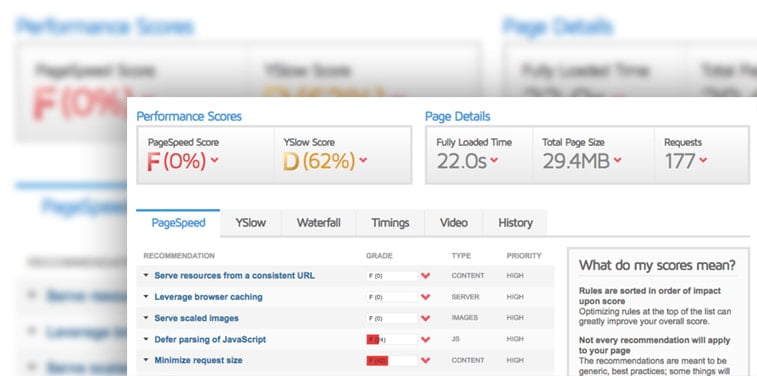
Having an SEO-friendly website today is a must. Making sure that your site performs well on all search engines and devices is of the essence if you’re looking to boost conversion rates and generate bigger traffic toward your site.
Tablet and mobile optimization should also be high on your list. More and more searches occur on mobile and tablets so having a well-performing website on these platforms is a necessary step in every digital strategy.
Also, make sure that you don’t have broken links and images. This can also negatively affect user experience and consumer confidence in your brand. Not to mention, these same defunct images and links can also mount up to a search ranking penalty.
Follow search engine trends, update title tags, meta descriptions, check your rankings regularly.
Lastly, always make sure that your content is up-to-date too. You’ve probably heard digital marketers and SEO professionals say “Content is king”. Well, that’s right. It’s your main source of branding yourself so it’s only logical to update it so your visitors can have all the relevant info they’re looking for.
Also, you can look for trends regarding frames, templates, web design, audio, and video formats… You want to get ahead of the pack and always have the latest stuff on your website. However, don’t go overboard. Make sure that you only use the features you really need. You don’t want a website that looks overcrowded.
To Sum It Up
With the necessary steps, website maintenance isn’t a daunting task. Being consistent and performing the necessary updates, cleanups and backups is all that it takes to have a site that’s running smoothly and effectively. Basic SEO-maintenance and speed optimization are also necessary and if you don’t have the chops to perform all these tasks yourself, hiring a professional is your best bet.
No matter which route you take, the key here is performing these duties on a regular basis and implementing the latest security measures.





