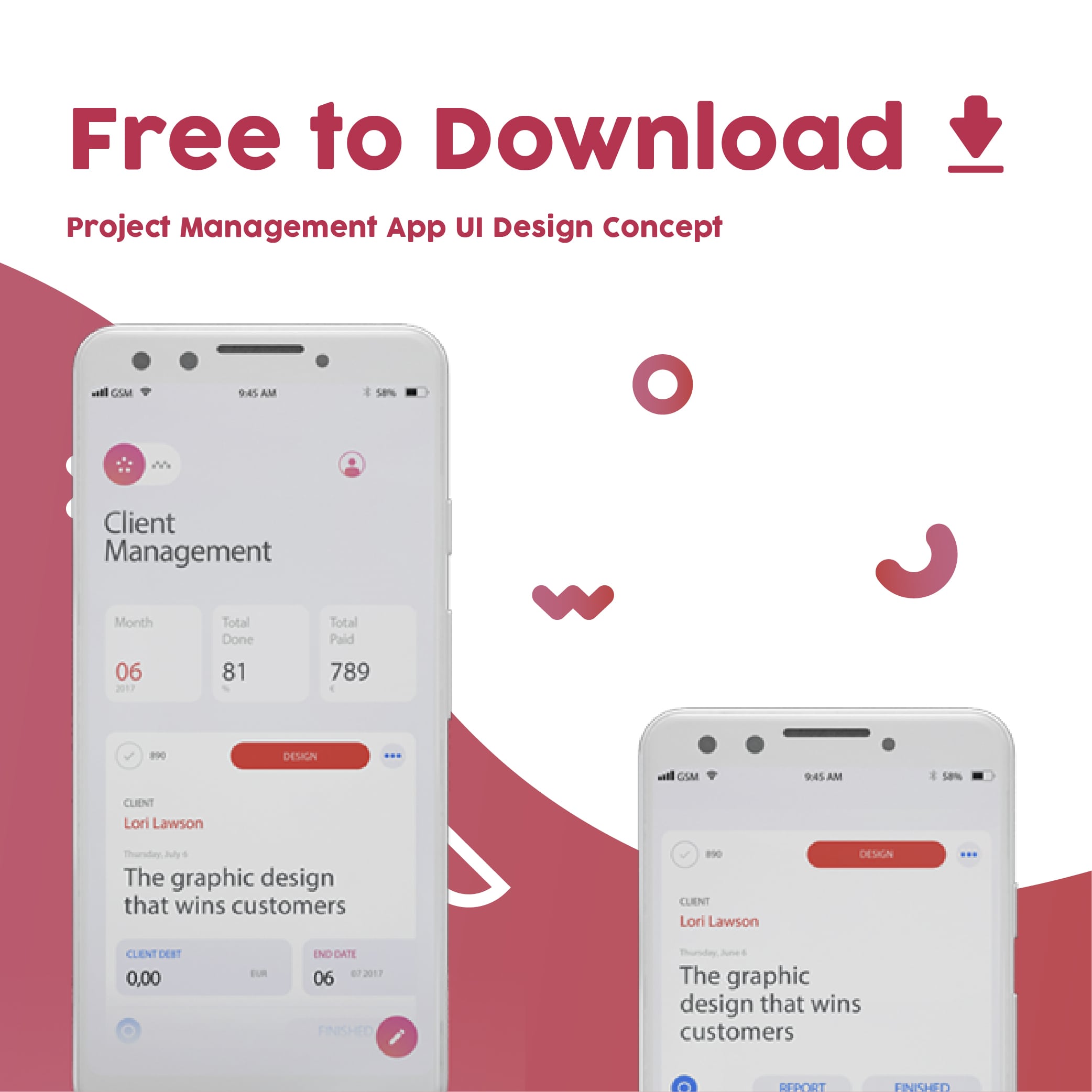Earlier this month, we mentioned the importance of project management applications in the everyday life of a digital marketing agency or generally, in any company's life that has to manage different projects, clients, and people with different roles, needs, and deadlines.
As we mentioned back then, the best project management system usually helps companies to streamline their work, to take care of reporting, invoicing, and other, sometimes mundane tasks, and enable teams and managers to focus on their jobs and on delivering better results to their clients across the board.
A great project management application will help teams free up time, free them from doing the unnecessary legwork, and generally, can serve a company portfolio where everything can be stored and tracked from tasks to metrics and client/project milestones.
Not only do these systems help the company, but they are also pretty handy for their clients as well, who can get a better idea of the efficiency of the services they are paying for, and generally, help them to better understand the processes necessary for dominating the digital realm (especially in the case of digital marketing and web development).
All that being said, in this article, we will take the liberty to show you our take on project development systems by presenting the PopArt Studio Project Management App.
PopArt Studio Project Management Application
First of all, what are the essentials of a good project management software? Well, the answers will mostly depend on whom you ask, but there are quite a few features that are crucial but often tend to go unnoticed.
Such features are:
- A modern design: Let’s be honest, all of us are a bit spoilt in this regard. No matter where you click on the internet, companies have understood that in order to retain or boost their traffic they also have to embrace the latest design trends. Truth be told, we kind of became insensitive toward new designs since they are almost everywhere. Every now and then, when we manage to land on a page with an older or outdated design, we truly understand the impact a modern user interface can make. Our project management app, by default, showcases the latest advancements and trends in development, giving users the best what web design and development currently has to offer.
- Ease of use: Another feature that can cause wither the triumph or downfall of a product. Ease of use and design mostly go hand in hand, so nowadays, all modern designs are based on an optimized user experience. It makes perfect sense too. Unnecessarily complicated navigation systems can make the overall design look flawed, overly crowded, and less streamlined, apart from obviously making the website harder to use with ease. Also, in the case of the best project management systems, simplicity can also be a strategic factor. Easy navigation and great user experience can mean an increase in efficiency, can save time, and can potentially lead to improved results across teams and projects alike. As such, our app is designed with ease of use set as a priority.
- Helpfulness and efficiency: While ease of use can definitely help with time-saving, a helpful app will usually have a significantly shorter learning curve meaning that it won’t take you that long to become more efficient and get more done throughout the workday. Also, when you’re familiar with the app right away, you can spend even more time on project development and introducing new strategies that can potentially yield even more results to your clients. As such, we focused on coming up with an intuitive app that’s easy to use out of the box and instantly helps improve the workflow with a project, within and between teams.
PopArt Project Management App: Project, starting from scratch and features
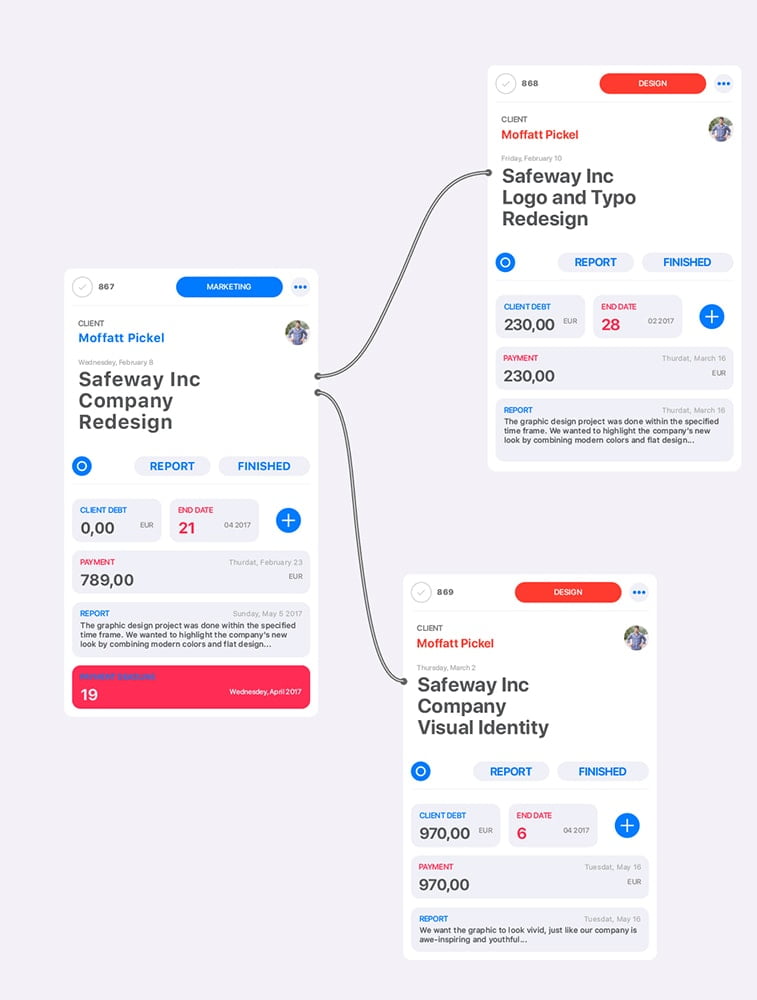
Project Station
As we’ve mentioned the importance of the “ease of use” factor, adding a new project is quite simple and straightforward. Just click ADD NEW PROJECT, then set the new project type (whether that be SEO, web design, web marketing, social media, servicing, hosting & domain, etc), then fill out the rest of the necessary info like assign the project name, add the client, define indebtedness, and due dates.
All this can be done within minutes by using a modern and intuitive interface, that you can quickly get accustomed to, without having to spend hours on the system beforehand.
Client Management
Having a clear and sorted overview of what’s happening within your company and projects can definitely help you in time- and project management, and also helps you keep an eye on important details to ensure client satisfaction.
Our project management app’s client management section lets you see all your clients, the total number of projects, all the projects that your coworkers are working on, total monthly project breakdown, total assets, the total number of finished projects.
Such a comprehensive management section gives you more insight when it comes to prioritizing projects when having to add a new project, and setting deadlines. When you see all your projects in one place, you can also assess better how taxed your coworkers already are with current projects or gives you better insight into how efficiently and quickly can your teams hammer out a task or a larger campaign.
Client Station
Use the client section to see which projects and tasks are assigned to which client (or team and coworker). This section lets you go more in-depth regarding a specific client and project so you can get a better understanding of how efficient your team works for that given client, lets you pinpoint areas that might need improvement or good practices that can be also applied to different projects and for different clients.
The client station also lets you keep track of finance-related questions for every person or company whom you are providing services for, so you can always keep-up-to-date with that too.
Client Profile
This section also lets you know even more about client-related finances, namely, here you can see the money they have already paid and the money they need to pay, apart from basic client info, such as name, address, phone, email, company, and so on.
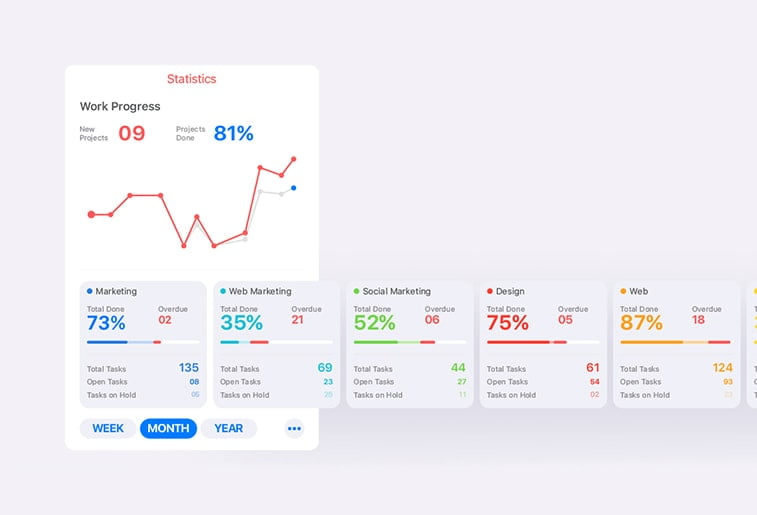
The client profile also gives you the opportunity to set notes and reminders for specific clients enabling you to always keep being on top of your projects and call/meeting schedules.
Calendar Preview
Working in the digital realm basically means living from one deadline to the other. That being said, having a well-organized and comprehensive calendar preview can help you prepare you and your entire team for the upcoming week without the necessity of summoning everyone for hour-long meetings every Monday (or every single workday for that matter) just to make sure that everyone’s on the same page.
Simply click on any given day of the week, see all projects and tasks that should be done that day, due dates, deadlines, and so on.
The statistics card also lets you check out overall work progress, broken down into different categories, along with a financial progress chart that enables you to keep a more thorough eye on the money-flow.
Turning features into benefits
In our book, simplicity and ease of use will always triumph over unnecessary complexity. What we wanted to achieve with the PopArt Project Management app, is to give our users a reliable system that enables them to track every vital metric that’s crucial to project success and client satisfaction.
For those to happen, a project management system can help in two ways. The first one is by letting you access every piece of necessary info you need, let those project details, financial topics, client milestones, deadlines, task lists, and so on.
The second one lies in user-friendliness. You want to access your data as quickly as possible and also, you’ll want your clients to do the same.
Putting it all together
The PopArt Project Management app is a highly intuitive system that can greatly help you improve team collaboration, project, and task execution, and in the meanwhile, it can help you build better relationships with your clients.
By always knowing what the daily tasks are and by always being on top of your company’s project schedule, you can save up more time, become more productive not just as an individual but as an entire team together with your coworkers. These two factors can also help you with evolving your business, coming up with new ideas, and gives you more time to focus on new services, new business ventures, and other ways you can improve your company’s metrics and services.
Sound great, doesn’t it? If you’d like to give it a try and experience what’s it like to work with a straightforward and easy-to-use project management system.
[button style=”4″ caption=”FREE DOWNLOAD our Project Management UI concept” link = “https://www.behance.net/gallery/58414029/PopArt-Client-Management-Mobile-App”]
Go ahead, you can thank us later. :)