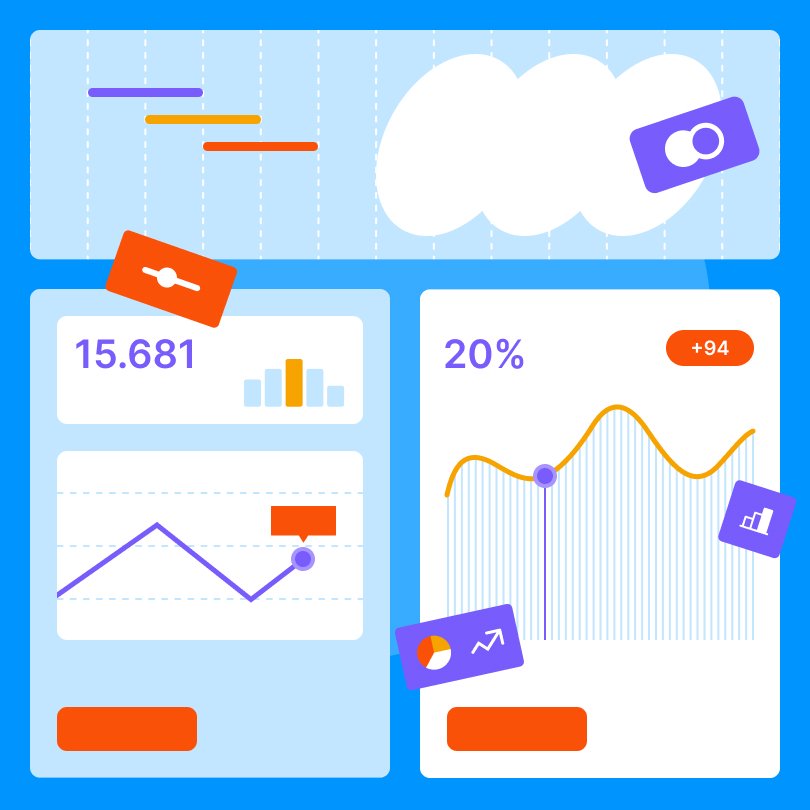Every marketing geek likely remembers the day Google ushered in the new era of analytics after officially launching Google Analytics 4 (GA4) in October 2020. This property was the beginning of advanced capabilities in understanding complex, multi-platform customer journeys.
Although it introduced novel predictive insights and refined tracking features, the GA4 update was still a stark difference compared to Universal Analytics, the previous version.
It took some time for people to adopt and transition to the new platform. Many businesses and website owners continued using Universal Analytics due to its familiarity and the need to update tracking codes and implement new measurement strategies.
However, the time to adapt slowly is running out, as migration to GA4 stops being an option on July 1, 2023. All standard Universal Analytics properties will stop processing data, meaning preparing for this transition is vital.
The more familiar you get with the new capabilities and interface, the faster you can leverage all its powers. But don’t let that intimidate you because we have prepared a concise guide on how to switch to GA4.
What You Should Know about GA4 Update?
The next generation of analytics, GA4, is an all-encompassing solution for today’s growing marketing needs and goals. It will ensure you have access to all essential business insights related to your brand.
This new property collects event-based data from both websites and apps to facilitate a more profound understanding of the customer journey. No longer relying on session-based data has various implications for marketers, including:
- Granular Tracking: Thanks to the event-based data model in GA4, you can track and assess user interactions in a highly detailed manner. As a result, you can apply event customization to monitor specific actions users perform on websites or apps. That lets you get more thorough information about user behavior and engagement, obtaining valuable insights into how users interact with their digital properties.
- Flexible Measurement: Starting in July 2023, you will enjoy more flexibility in calculating and assessing user interactions. You can set custom parameters and events depending on your unique business objectives. This flexibility enables a more customized and tailored approach to tracking and reporting, providing you with more relevant and actionable data.
- Cross-Platform Tracking: GA4 strongly emphasizes cross-platform tracking, including websites and mobile apps. You can track events across different platforms and devices, providing a more extensive view of user behavior across various touchpoints. This possibility is invaluable if you work with a business with a mobile app presence or aim to understand cross-platform user journeys.
- Improved Attribution: Excluding the session-based data model offers better attribution abilities. You can now track and attribute events across multiple touchpoints in a user’s journey, allowing a better understanding of the impact and contribution of different marketing channels and campaigns. This enables more precise and data-driven attribution analysis, which is crucial for optimizing marketing strategies and budget allocation.
- Data-Driven Insights: The event-based data model and GA4’s ML and AI capabilities empower you to gather data-driven insights actively. With this update, you can access automated insights and predictive analytics, enabling the identification of trends, opportunities, and optimization areas. This active approach enables better-informed decisions and targeted actions based on valuable data insights.
Another robust novelty is BigQuery Exports, which lets you send raw data to cloud-based storage. Even though only Google Analytics 360 (GA360) had this functionality, now you can use this infrastructure to store and query large datasets.
The GA4 update also includes vital privacy controls more adaptable to user preferences and the latest regulations. For instance, the cookieless measurement feature allows you to continuously track user behaviors and interactions without depending on traditional cookies.
Moreover, GA4 makes predictions about potential conversions, which gives you a stellar advantage by helping you personalize experiences.
What are the Advantages of Google Analytics 4?
In a nutshell, the following are the five most important benefits of GA4 update:
- Enriched Analysis of User Journeys: GA4 offers a more profound perspective on user journeys, enabling you to understand the details throughout the customer experience, enabling seamless user interactions.
- Advanced Assessment of Funnels: This update provides deeper insights into conversion funnels, helping you identify pain points and areas requiring additional tweaks. Its advanced analysis capabilities visually represent user flow and highlight campaign effectiveness at each funnel stage.
- Enhanced Cross-Channel Integration: The holistic understanding of marketing performance facilitates data-driven decision-making across multiple channels, including websites, apps, and social media platforms.
- Intelligent Audience Segmentation: GA4 makes your job easier with advanced audience segmentation options, enabling the creation of precise segments based on behaviors, demographics, and user characteristics. This allows targeted messaging, personalized campaigns, and improved return on investment by reaching the right audience with tailored content.
- Real-Time Reporting and Analysis: This update allows you to leverage real-time reporting and assessment, resulting in up-to-date and actionable insights. Moreover, that helps you conduct prompt monitoring of campaign performance, quick identification of trends or anomalies, and the ability to make better-informed decisions on the fly, leading to agile and compelling marketing tactics.
What’s the Difference between Universal Analytics and GA4?
When comparing Google Analytics 4 and Universal Analytics metrics, know that these two have many differences. We have simplified Google’s Support guide and compiled the most important ones:
The Number of Users
While UA has two User metrics – New Users and Total Users, GA4 has three – New Users, Total Users, and Active Users. Total Users is the primary metric in UA and measures the total number of users, yet it counts all the distinct users who logged an event in GA4.
Meanwhile, Active Users is the primary metric in GA4 and calculates the number of unique users who visited your app or website. In UA, New Users tracks how many users interacted with your site for the first time, while it measures when users log the first_open or first_visit event in GA4.
Pageviews
This metric is similar in both properties. GA4 tracks Views – the total number of web pages or/and app screens your users saw, including the repeated views of a single page or screen. However, it doesn’t have the Unique Pageview.
On the other hand, UA counts the total number of pages your users view and repeated views and includes the Unique Pageview while excluding duplicates.
But be wary that while GA4 combines app and web page data in the same property, UA provides separate mobile-specific properties. Moreover, the former currently doesn’t support filters, while the latter enables that option, which may impact reporting.
Web Purchases
Purchases have only slight differences in these two properties. Still, unlike UA, GA4 wants you to provide the items array when compiling a purchase event, as it doesn’t pull data from JavaScript.
But keep in mind that you should use all the required for GA4 to ensure you collect all eCommerce data properly.
Traffic/Session-Based Acquisition Metrics
The most crucial difference is the reporting interface. In UA, you can typically find the Traffic/Session metric in various reports within the Acquisition section, such as the Channels report or the Source/Medium report, alongside dimensions like Channels or Source/Medium.
In GA4, the Traffic Acquisition report is where you can find traffic acquisition metrics, and the Channel or Source/Medium dimension is measured against metrics like Users and Sessions.
Sessions
The difference in the Session metric between UA and GA4 lies in how sessions are defined, tracked, and when they end.
UA
- A session is the precise period when a user actively engages with a website or app.
- The session can end based on predefined parameters such as 30 minutes of inactivity (configurable via session timeout settings), the timestamp reaching midnight according to the view’s timezone, or encountering new campaign parameters.
- A new session starts if a user returns after a session timeout.
- When the timestamp reaches midnight while a user is on the website, it triggers the start of a new session.
- If a user encounters new campaign parameters while on the website, it initiates a new session.
GA4
- This property initiates the session by the “session_start” event, which generates a session ID associated with subsequent events.
- Similar to UA, a session in GA4 can end after 30 minutes of inactivity, depending on the session timeout settings.
- Sessions in GA4 are not automatically restarted at midnight or when the property encounters new campaign parameters.
- If a user returns to the website after a session timeout, it will count as a new session.
Conversions
The essential differences between UA and GA4 that could make it challenging to compare conversion counts are the following:
- In UA, you define a conversion as a user action depending on a goal. For example, if a user submits a form, it registers a conversion. Only one conversion per session is counted for each objective, even if the action occurs multiple times in the same session.
- In GA4, you specify a conversion event for each desired action. This property typically counts every instance of the conversion event, even if it occurs multiple times within the same session. Therefore, if a user submits the form twice during a session, it counts as two separate conversions.
Bounce Rate
The Bounce metric represents the percentage of single-page sessions without user interaction in the UA property. That means the session is a bounce if a user visits a website and stays on the homepage without clicking links or triggering any interaction events.
On the flip side, the Bounce metric in the GA4 update indicates the percentage of sessions that are not engaged sessions. Anytime a user spends less than 10 seconds on the homepage without triggering events or visiting other pages is a bounce.
Engaged sessions in GA4 last 10 seconds or more, have conversion events or include multiple page or screen views.
Event Count
While UA counts Total Events, GA4 doesn’t. But unlike UA, GA4 has the Event Count metric, and whenever someone visits one of your web pages, they will activate a page_view event.
Moreover, although not every event name is unique per se, all actions count as events.

What Will Happen with My Previously Processed Universal Analytics Data?
Once UA stops processing data, the previously processed information won’t automatically move to or merge with GA4. These are two different and separate tracking systems; hence the data you collect in one doesn’t simultaneously populate the other.
However, Google announced that users would be able to access the historical UA information for 12 more months after July 1, 2023. Yet, it’s still best not to wait and export all your data as soon as possible since it will be gone in one year.
Keep in mind that Google often changes this deadline. That’s why you should start downloading your reports today. You can export it in various formats, including PDF, Excel, Google spreadsheets, and CSV.
But since you may have to download significant data volumes, transferring them to BigQuery, a cloud data warehouse for large amounts of information, may be wiser.
How to Start Your GA4 Update Migration?
Already convinced it’s time to make the last step and migrate to GA4? Here’s how to kickstart that endeavor.
1. Evaluate Your Current Tracking Setup
Assess how much UA is integrated into your website or app, encompassing the tracking code, custom configurations, and integrations. Identify any specific requirements or unique tracking scenarios.
2. Keep Your Stakeholders Engaged
Define vital project stakeholders from development and tech teams and start a conversation about the GA4 update. That lets you analyze together the complexity of this undertaking and plan the transition process more efficiently.
3. Integrate Dual Tagging
Create a corresponding tag in GTM for GA4 alongside each existing tag in GTM for Universal Analytics. Repeat this process until all UA tags have their equivalent GA4 tags.
That strategy allows you to preserve historical data in the GA4 property before the mandatory migration and leverage the extended data lookback period. It also eliminates the need to switch between multiple properties to consolidate reports once the UA property ends.
4. Set up Event and Parameter Tracking
Configure important events and parameters in GA4, including page views, conversions, and custom events, to align with your specific tracking requirements. The next step is to ensure the accurate monitoring of these events and parameters in GA4 for precise analytics and reporting capabilities.
Changes can be overwhelming, especially when you have to face them in a short time. Although the GA4 update will soon no longer be a choice, you should perceive it as a step forward in getting more accurate insights and tools to craft and guide your marketing strategy.
If you need help adjusting to it more quickly and transitioning effectively, consider contacting SEO professionals. But regardless of whether you embark on this next-gen journey of analytics alone or with skilled support, turn back to our guide whenever you’re in doubt about how to make the most out of it.