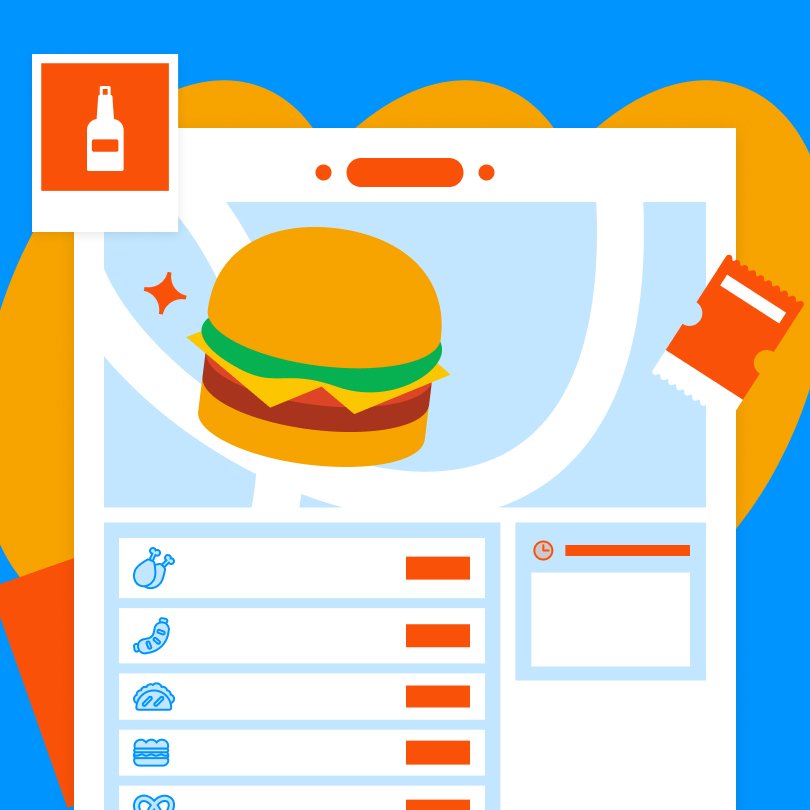As one of the open-source CMS leaders in terms of flexibility, WordPress is a valuable tool for driving high-ranking local SEO. It enables user-friendly content management, SEO-friendly architecture, and mobile-responsive design, all vital for reaching your target audience.
Another benefit is that you don’t necessarily have to be a techie or WordPress professional to implement effective optimization strategies. No wonder so many users download it.
Small local businesses are among them, as it doesn’t require them to invest significant resources into improving online visibility. Combined with well-thought-out SEO techniques, this CMS makes it easier for your local customers and clients to discover you.
However, WordPress’s features and regular optimization might not be enough. You must go beyond general SEO to ensure your specific audience can find you when looking for nearby businesses and professionals.
What is Local SEO?
Local SEO refers to the strategic practice of optimizing an online presence to attract and engage local customers effectively. It revolves around enhancing visibility in local search engine results and driving targeted traffic to physical businesses within specific geographic locations.
Since Google aims to provide the best results to each user, it analyzes behaviors and pinpoints when users would benefit more from suggesting businesses in their immediate area. A proximity factor is important in the local search algorithm, ensuring that Google assesses your location in queries with local search intent.
Even if users didn’t include their city name or mark the ”near me” option, it will still understand what results to offer. That ensures that if you optimize your website’s local SEO, your business or services appear whenever they match the needs of searchers in your area.
What’s the Difference Between Local SEO and General SEO?
Local SEO and general SEO share similarities but have distinct focuses and objectives. Local SEO specifically targets optimizing online visibility for businesses within a specific geographic area, aiming to attract local customers and drive foot traffic to physical locations.
On the other hand, general SEO is a broader approach that focuses on improving organic search visibility on a more global scale without emphasizing a particular site. One key difference is the use of location-specific keywords in local SEO. Local SEO strategies incorporate keywords that include specific locations, such as city names or neighborhood identifiers.
These keywords help businesses appear in search results when people look for products or services in those particular areas. General SEO, however, may focus on broader industry or topic-related keywords without the location-specific aspect.
Another distinction lies in the importance of online directories and local business listings. Local SEO places significant emphasis on optimizing and maintaining consistent information across various online directories like Google My Business, Yelp, and Bing Places.
These listings provide essential details like address, contact information, and business hours, increasing the chances of appearing in local search results. Online directories and listings are still relevant in general SEO but might not be as central to the strategy.
Reviews and reputation management also play a crucial role in local SEO. Building positive online reviews and managing ratings are essential for establishing trust among local customers. General SEO may also consider reviews, but the focus is broader, aiming to build credibility and authority across the wider online community.
What are the Main Benefits of Local SEO for WordPress?
According to Statista, at least 21 percent of users used the internet to find a local business daily in 2021. But ReviewTrackers found that Millennials (born 1981-1996) are the most likely to use local search, as 50 percent prefer it over the broad suggestions.
But why is it so?
Top Five Reasons Your Potential Customers and Clients Favor Local SEO:
- Relevant and Personalized Results: Local SEO ensures that searchers receive highly relevant and personalized suggestions tailored to their specific location. As a result, they can find nearby businesses, products, or services most suitable for their unique needs, resulting in a more satisfying search experience.
- Convenient and Efficient: It makes it suitable for people to find nearby businesses quickly and efficiently. They can easily locate local stores, restaurants, or service providers without sifting through irrelevant search results or traveling long distances.
- Trust and Credibility: Many searchers trust local businesses more than national or global brands, which helps them find local businesses with positive reviews and ratings, establishing trust and credibility. They feel confident in choosing companies recommended by fellow community members.
- Immediate Access to Information: Location-based optimization provides searchers with essential information about local businesses, such as contact details, operating hours, and directions. This quick access to information saves time and enables them to make better-informed decisions without extensive research.
- Support for the Local Economy: People often prioritize supporting local businesses and the economy. This type of optimization helps them discover and connect with nearby businesses, enabling them to contribute directly to the growth and prosperity of their community.
However, location-based optimization is also beneficial for your business.
The Main 5 Advantages of Local SEO for WordPress
- Better User Experience: Thanks to local SEO, your target audience receives relevant and accurate information, ensuring a positive customer journey. By optimizing your website and local listings, you simplify the process of finding essential details about your business, such as contact information, directions, and operating hours, leading to a smoother experience and better overall impression.
- Increased Offline Conversions: This approach drives online traffic and promotes offline conversions. When customers find your business through local search, the odds of visiting your physical location, purchasing, or inquiring about your services increase. That helps foster consistent business growth.
- Community Engagement: Local SEO efforts can foster stronger connections within your community. By actively participating in local events, sponsoring local organizations, or sharing community news, your company becomes an integral part of the local fabric, building trust and loyalty among residents.
- Improved Competitiveness: With effective location-based optimization, your business can compete against other local companies, even if they have larger marketing budgets. This approach helps you stay on top of the game and reach a significant local market share.
- Data Insights and Analytics: Local SEO strategies provide valuable data and insights about your target audience’s behavior, preferences, and search patterns. That information increases data-driven business decisions, helps tailor your marketing efforts, and refines your overall strategy for better results.
But you must take the right steps to enjoy those benefits and ensure your customers get the most out of your online presence. Here’s how to accomplish that.
Targeted WordPress Strategies to Ensure Your Local SEO Ranks Your Business High in Search Results
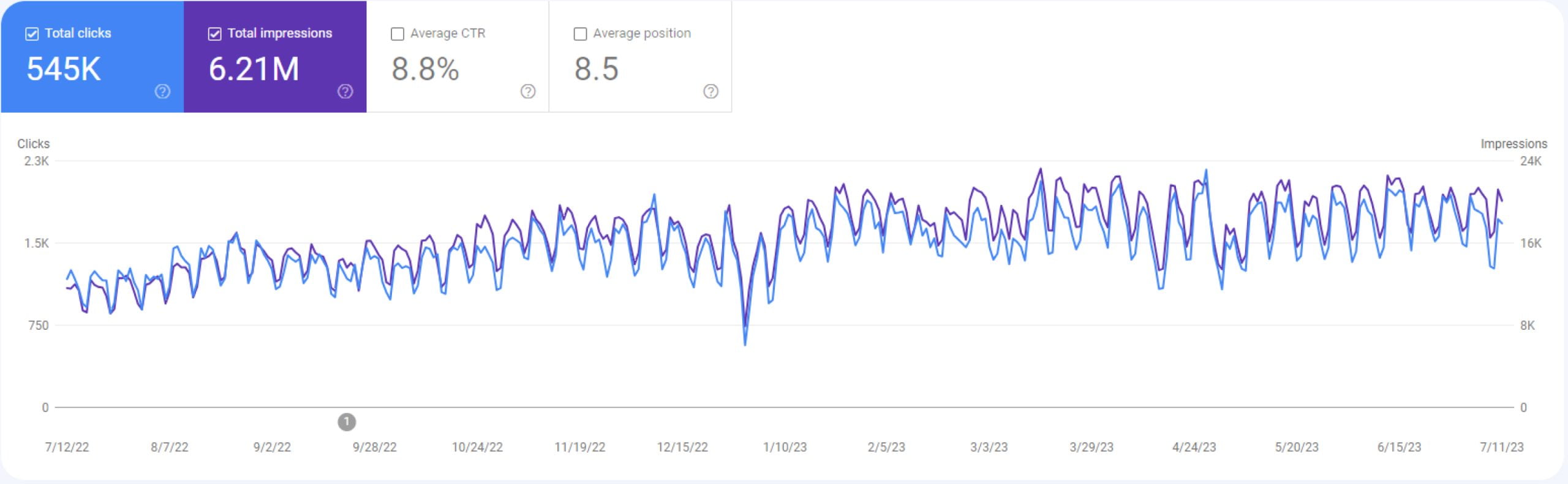
Enhance Your Content
Create valuable and compelling content that addresses your audience’s pain points and demonstrates how your products or services can solve their problems. Understanding your customers’ needs enables you to craft immersive content across formats, such as videos, blog posts, and infographics, that resonate with them and help establish loyalty, engagement, and repeat purchases.
To enhance the optimization of your content, use tools like the Yoast SEO plugin. It simplifies the process by providing color-coded scores for each page, tracking your on-page optimization progress, and offering suggestions for improvement.
Focus on crucial on-page factors like word count and keyword usage to improve your content’s visibility in search results. Moreover, incorporate local keywords throughout your website’s content, including landing pages, product descriptions, and blog posts.
Leverage Google Keyword Planner or SEMrush to identify local keywords with high search volume and low competition to help you reach your potential customers. Keep in mind to optimize meta tags, headings, and URLs with location-specific keywords to improve search engine visibility.
Without these efforts, it won’t matter how fast or intuitive your website is – it must also be a source of meaningful, helpful, and interesting content.
Assess Your Website Links
The number and quality of links remain among vital factors for local SEO rankings. Prioritize acquiring high-quality backlinks from authoritative domains and industry leaders within your niche.
Emphasize quality instead of putting quantity at the forefront, as one relevant and authoritative backlink carries more weight than numerous irrelevant ones. Leverage link-tracking software to identify and remove low-quality links that could hinder your site’s reputation.
Besides link building, consider the unique strategy of detecting and repairing broken links on your website. Use plugins to identify and correct broken links in your posts, pages, and comments.
Thanks to this proactive approach, you will improve the user experience and ensure smooth website navigation.
Accelerate Your Website
Optimize your WordPress website for speed by compressing large image files using plugins like WP Smush, Optimus, or EWWW Image Optimizer. Remove outdated elements, unnecessary database calls, and JavaScript. Consider also reducing server load times by implementing relevant caching plugins.
To complement the strategies, leverage the unique approach of carefully managing the number of plugins installed on your website. Excessive plugins can slow down your site, so focus on essential ones that provide real value.
Alternatively, invest in website auditing software that analyzes your on-page speed factors and suggests specific actions to optimize your site’s speed further. However, ensure that each add-on you install plays its role, or you risk overwhelming your website with too many.
Ensure Mobile-Friendliness
Your WordPress theme should be responsive and provide a seamless browsing experience across mobile devices. Design custom experiences for mobile visitors by utilizing the wp_is_mobile() function, which helps detect devices at the server level and tailor content accordingly.
Another effective tactic is to create a mobile app that offers comprehensive engagement with your brand. Mobile apps provide users with a convenient and immersive way to interact with your business, enhancing customer satisfaction and loyalty.
Incorporate Google My Business (GMB)
Claim and optimize your GMB profile, ensuring it’s connected to your WordPress site. Provide accurate and detailed business information, including working hours, a compelling description, and appealing photos. Leverage plugins and widgets to seamlessly integrate essential GMB signals into your website, such as displaying customer reviews from your GMB page; these will help boost your credibility.
To enhance your GMB integration further, consider adding an interactive business map using plugins or widgets like Google Maps Builder. This additional feature facilitates easy navigation for customers, enhancing their overall user experience.
- Implement Structured Data Markup: Structured data provides additional information to search engines, enriching your local business listings in search results. Utilize plugins like Schema to incorporate structured data into your website, offering details such as operating hours, price range, and physical location. While descriptions may not directly impact rankings, including more information improves click-through rates, indirectly influencing your search engine visibility.
- Utilize Location Keywords in URLs: Including location keywords enhances the user experience, particularly for landing pages targeting specific locations. WordPress allows for customizable URL structures. Adjust your URL settings in the WordPress Admin panel, creating URLs that reflect your local focus and incorporate relevant location keywords.
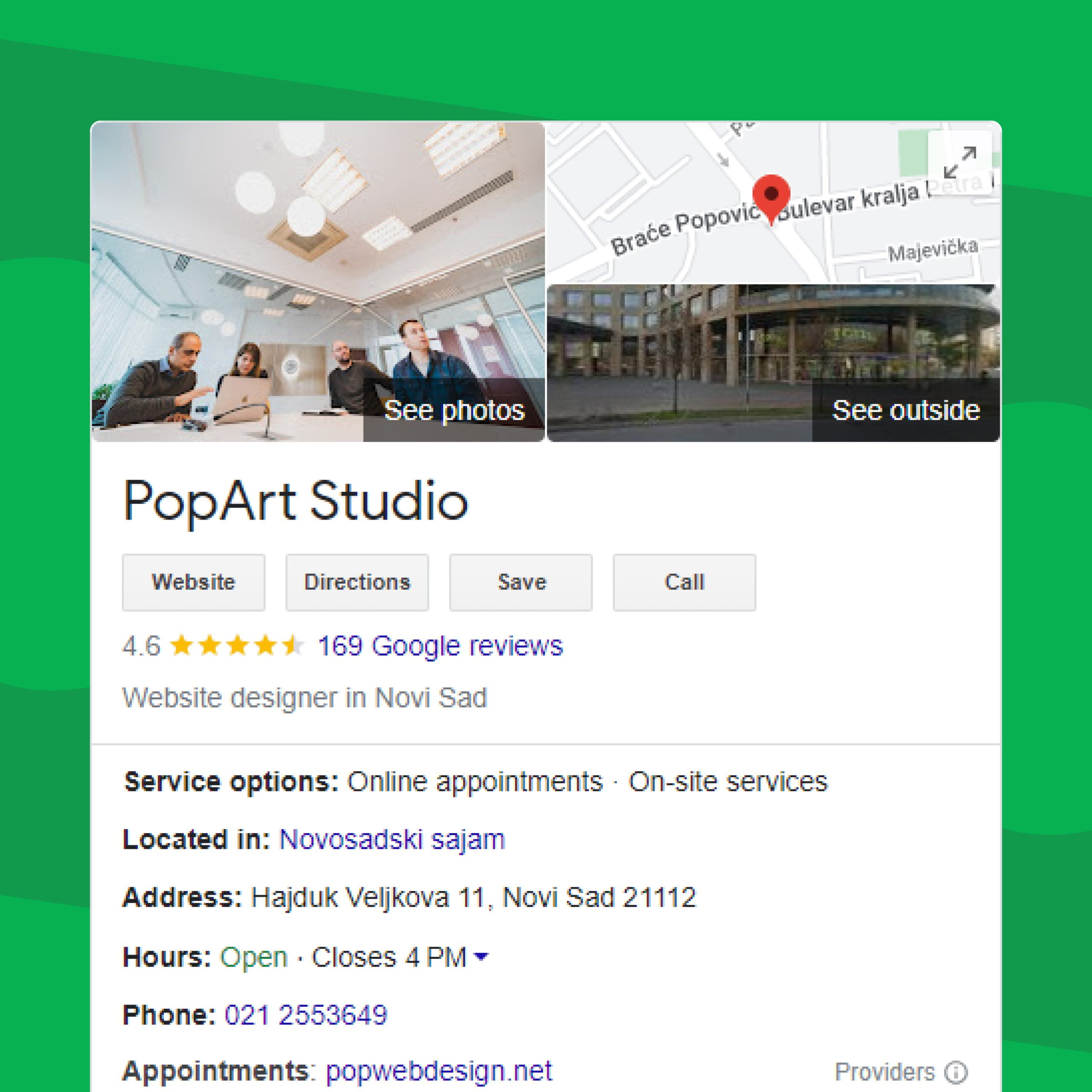
Leverage Location-Specific Landing Pages
Create dedicated landing pages for each location or service area you target. Include unique content tailored to each area, such as local testimonials, case studies, and service offerings.
Remember to optimize the page titles, headings, and meta descriptions with location-based keywords. Ensure the pages provide comprehensive information about the location, including maps, directions, contact details, and testimonials.
Monitor and Analyze Performance
Regularly monitor your local SEO performance using tools like Google Analytics and Google Search Console. Track keyword rankings, organic traffic, click-through rates, and conversions for location-specific keywords.
Evaluate data to identify areas for improvement, such as pages with low engagement or high bounce rates, and make data-driven decisions to keep tweaking your local SEO strategy.
Final Thoughts
When you create an effective and comprehensive local SEO strategy, your website will generate organic traffic, drive conversions, and consistently bring new clients and customers. That requires considering details that help your target audience discover your business and continuously working on enhancements.
If your marketing team needs reinforcement to implement these strategies, you may collaborate with professionals who can boost your local SEO services for WordPress. But whether you work independently or with an agency, remember that this requires continuous efforts and improvements to get the best results.