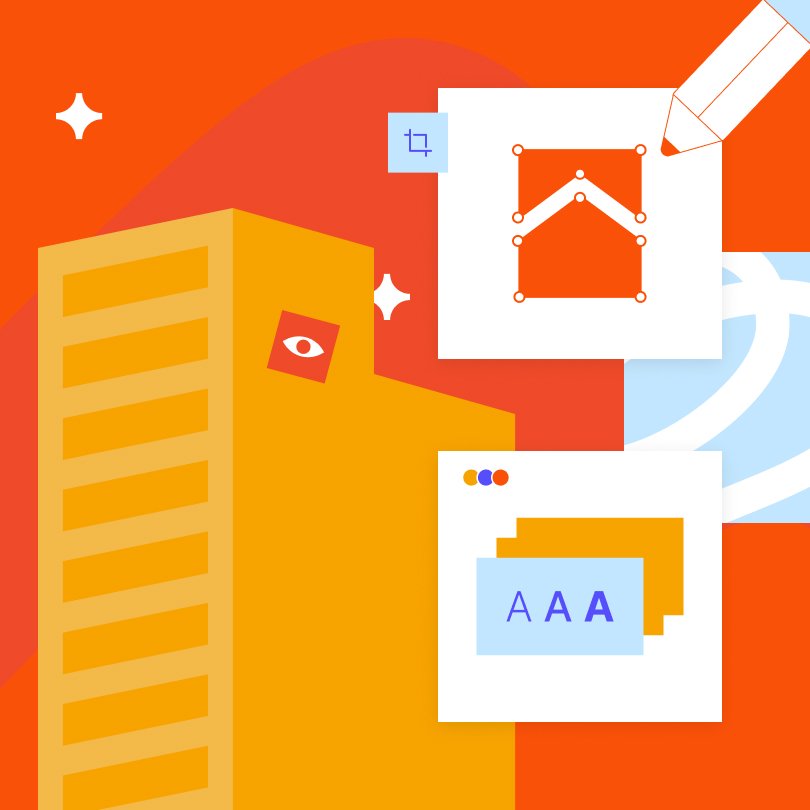The art world encountered one of the most fundamental disruptions ever in July 2022 after the release of Midjourney. This generative AI platform turns texts into mesmerizing visuals, raising the question of what makes an artist-artist.
Is it talent, skills, creativity, patience, or passion for artistic expression? In the case of AI-assisted art, the answer might be none of these or all of them.
The key to creating visually appealing photos and images in Midjourney depends on whether you’re skilled at writing compelling prompts. To some, it might sound like a simple task – ‘all you need is to write a few words, and AI visuals appear.’
Yet, it’s much more complex than that. Whether creating images with your hands or using a tool, the output depends on your imagination and how well you put it to paper or words.
Your vision and the richness and precision of your prompts create Midjourney art. If your idea is underdeveloped or you express yourself poorly, the result will likely lack depth.
This guide will help you create captivating AI-assisted art and effective Midjourney prompts.
How to Get Started with Midjourney?
Although Midjourney already has around 28.5M visits per month, you might be new to the platform and curious about how to start. The first step is to join the Beta version and open a Discord account, as you can’t use Midjourney without it.
Right after, you’ll find yourself in the Discord room, where you can begin your journey in one of the newbie rooms and see what other people generate. However, if you prefer privacy and want to work without others seeing your creations, open the Midjourney bot.
The next step is to tweak the default settings; start by typing /settings, and you’ll see a small window where you can do that. Choose Midjourney 4 or Midjourney 5, as these versions give photos of the highest quality.
Then select the Remix mode, as that’ll allow you to use features you won’t be able to otherwise. To create prompts, type ‘imagine’ and hit space to begin writing.
From here on, you can write anything you imagine, and Midjourney will provide. But how closely it matches your vision depends on what you include in the prompt and whether you feed it enough information.
Understanding the Parameters of Midjourney Web Design
Midjourney can help you create all kinds of visuals and imagery – realistic, abstract, anime, etc. After experimenting with various approaches, you’ll likely have a clear idea of the desired style every time you log onto the platform.
At this point, you likely understand that a sole description isn’t sufficient for Midjourney to develop an image that matches your imagination. You must also consider various parameters, such as resolution and aspect ratio.
Hence, it’s vital you first understand the following:
Style
–style <4a, 4b, or 4c>
Your prompts require keywords that clarify the intended style to be effective. Here’s what you must include:
- Art design and genre: Indicate whether you want your visual to fall into a specific category to give it more uniqueness and direction. You may choose the standard aesthetic or experiment with something less conventional, such as steampunk, minimalist, futuristic, cyberpunk, Disney-inspired, or anything else that comes to your mind.
- Artistic influence: Do you wish your art resembles the creations of your favorite artists? – Midjourney can do it if you instruct it whose approach to emulate. Choose any artist that inspires you, such as Henri Matisse, Van Gogh, or Andy Warhol. For example, you can write, “A man walking through a dark forest image in the style of Picasso.”
- Illumination and rendering characteristics: Include different lighting and visual properties to get a more intensely hued image with captivating light effects. You can add cinematic lighting, glowing lights, long exposure, and more.
Stylize
–stylize <number>, or –s <number>
Within the design parameters, you can define specific numerical values for the setting using the format “–s <some number>,” which will determine the range of stylization options from low to high. For instance, you can use “–s 700” to achieve a soft stylization effect and “–s 2000” to achieve a high stylization effect.
For example: /imagine a serene forest landscape with the “–s 1200” setting.
Resolution
You must indicate the image resolution if you want an image of exceptional clarity and sharpness. Use quality descriptors such as 4K, 8K, ultra-detailed, ultra photoreal, intricate details, and other similar terms.
Moreover, you can use the standard settings to get consistent and predictable results.
Chaos
–chaos <number 0–100>
Adjusting the degree of variation will directly impact the diversity of outcomes. Opting for higher values will yield a more significant number of unusual and abstract visuals.
For instance, if you want a highly unconventional image of the Eiffel Tower, write “/imagine Eiffel Tower – -chaos 90”.
Aspect Ratio
–aspect or –ar
The image’s aspect ratio holds significant importance in the image generation process. By defining the image ratio in the format of width: length, you have precise control over the output.
The default aspect ratio (1:1) will be applied to the image if you don’t mention the aspect ratio in your prompt. However, you can customize it to achieve a cinematic view or create desktop wallpapers according to your requirements.
For instance, consider a Matte Red Pagani Zonda S driving on a rugged road, with the aspect ratio set as 4:3 using the command -ar 4:3. You have the flexibility to choose from standard ratios like 3:2, 1:1, 4:3, 16:9, 1:3, 5:1, and more.
Moreover, you can specify a custom size for your image. That allows you to tailor the image precisely to your liking.
Quality
–quality <.25, .5, or 1>, or –q <.25, .5, or 1>
When modifying this parameter, you determine the time Midjourney will take to create an image. If you choose a higher quality, the platform will take longer to process and respond to your prompt.
Keep in mind that it will also cause you to spend more GPU a minute than if you select a lower quality. Yet, this setting doesn’t impact the resolution.
Seed
–seed <integer between 0–4294967295>
A seed number is how the Midjourney bot creates the visual noise field, resembling television static and resulting in image grids. Each image receives a unique random seed number, but you can specify it using the –seed or –sameseed parameter.
Employing the same seed number and prompt will create images with striking similarities in their final outcomes.
No
–no
Sometimes you’ll want to prevent Midjourney from adding specific objects to your visual, as it might affect its quality or final impression. In that case, add the “- -no” keyword to ensure this thing doesn’t appear in your creation.
For example, you can type /imagine a tasty burger –no tomatoes.
How to Create Your First Visuals with Basic Midjoruney Prompts
Whether you’re an experienced artist or a beginner, start by imagining yourself as one and envisioning the art you want to create. Draw a sketch and as many details as possible, making it easier to translate them into words.
Once you finish your sketch, write the prompt for Midjourney as if you were describing it to a close friend. At this point, you still don’t have to worry about the parameters.
The following examples may serve you as a starting inspiration:
- /imagine a little girl reading a book by the river
- /imagine a constellation of magnificent starts in the universe
- /imagine a golden skyscraper in a city resembling Edinburgh
However, you can keep refining your prompts and adding visuals to guide Midjourney in creating an image that aligns with your imagination. As you become more confident with the process, you’ll be ready for more complex undertakings.
The Most Comprehensive Guide for Midjourney Web Design Prompts
Are you ready to go beyond the simpler visuals and move to more perplexing images that follow a specific artistic style? These prompts will help you understand how to accomplish that and brainstorm your own.
Photorealistic Images
This style might be ideal for your web design needs to showcase products, services, or businesses with a physical location.
Here are a few ideas for photorealistic prompts for Midjourney to activate your creative juices.
- Food photography: /Imagine a professional food photograph of a freshly made, delicious pasta Carbonara on a neat, wooden table, well-lit by 3-point lighting in a warm, outdoor, Medditerran setting with blue elements and incredible details, high contrast, shot on 70mm, high resolution, rim lights, front light, backlight, half rear lighting, volumetric light, accent lighting, Rembrandt lighting, ambient occlusion, optics, materiality, ray-tracing reflections, shadows, chromatic aberrations, depth of field, cinematic lighting, full color, elegant –ar 16:9 –v 5
- Corporate photography: /Imagine a diverse, happy team in a minimalist corporate office, completing their tasks on their laptops, with modern decor in white and grey, shot on DSLR, 8K, realistic and professional photography, full color, super detailed, CGI, hyper-realistic, volumetric lighting, HDR, Unreal Engine – – v testp –ar 16:9
- Product photography: /Imagine a professional commercial photograph of four branded skincare products, rococo pastel tones, minimal dreamy and realistic background with some spring flowers, geometric composition, ultra-high definition, soft lighting, a flat front shot, uplifting, mood enhancing, feminine, aesthetic feel –v 5.1 –ar 16:9 –q 2 –s 10
- City photography: /Imagine a modern desk centered against minimalist, large windows with a realistic view of San Francisco at sundown, a breathtaking city view, 32K, hyper-realistic, the desk is silver and sits on a cream rug with tile floors, three monitors of different sizes are on the desk, floor plants near the windows and on the left and right side of the desk, highly detailed –no bed –ar 16:9
Illustrative Images
Whether you want to create illustrations for a book, wall art, or a blog, the following Midjourney prompt ideas will inspire you.
- Watercolor clipart: /Imagine a watercolor sublimation clipart of summer flowers, graphic illustration, dreamy, high regulation -s 750
- Flat illustration: /Imagine a flat illustration of a hard-working young entrepreneur typing on a laptop, working from home, dreaming of accomplishments, success, and fulfilled life, business style illustration, uplifting, inspirational –ar 16:9 –v 5
- Children’s book illustration: /Imagine a children’s book illustration of a happy group of anthropomorphic dogs in nature, playing games and running around, uplifting, cute –ar 16:9 –v 5
Sci-Fi and Fantasy Images
Are you designing covers for sci-fi books, or do you need fantasy visuals for your web design? The following Midjourney prompts will unlock your creativity.
- Sci-fi realism: /Imagine the Vision Gran Turismo Ferrari, sci-fi, realistic, space opera, V5, 8K, photorealistic, futuristic aesthetic, low camera angle, sharp focus, intricate details, HD
- Sci-fi fantasy: /Imagine a gorgeous sci-fi princess smirking at the camera, full-body portrait, cinematic sci-fi underground world in the background, highest quality, spiritual ritual, photorealistic face, nanotechnology society, dynamic body posture, photorealistic body, space princess silky robe, heroic pose, sharp focus, subsurface_ dispersion on the skin – clothing – hair, mesmerizing detailed eyes, correct body proportion, high res, abundant complex details, Fujifilm XT3, radial_composition, HDR, 8K, cinematic lighting, moody colors
- Sci-fi environment: /Imagine an ultra-realistic planet with advanced beings, Fractured Peaks, the Phantom Menace, a Star Wars-like environment, planet Caladan nature, an eerie atmosphere, matte painting, unreal engine 5. 2 video game environment, hyperrealistic, super sharp, low angle ::1 blur, buildings, architecture ::-0.5 –no blur, buildings, architecture –ar 2:1 –q 2 –s 750
V5.1 is now available! Images are more coherent, sharp, and beautiful. It’s easier to use and should respond more precisely to instructions. We’ve also added a “RAW” mode for expert users to reduce the ‘opinionatedness’ of our model and give you more creative control.
— Midjourney (@midjourney) May 3, 2023
Graphic and Web Design Images
Midjourney can help you generate a logo, banner, and other graphic design elements. Here are a few ideas to get you started.
- Website landing page: /Imagine a minimalist tech gadgets website with a sleek and modern design that conveys confidence and trust ::4.3 luminescent::0.5 wide angle lens::1.7 Lynne Douglas::1.2 supermodern::1.5 teal::1.1 –ar 4:3 –v 5
- Logo design: /Imagine a logo design, store name: SoftFusion, metropolis font, horizontal alignment, unique symbol, elegant meaning, sophisticated colors, pearl silver, simple –v 5.1 –style raw –s 750
- Vector graphic: /Imagine a vector empty coworking area, banner, blue background –ar 16:9 –v 5.1
Abstract Images
If you want to spice up a website design with an abstract aesthetic, the following Midjourney prompts will awaken your inner Piet Mondrian.
- Abstract art: /Imagine a surrealist painting by Vasily Kandinsky, abstract shapes, intense colors, color background–q 2 –s 750 –v 5. 2
- /Imagine a rectangle frame made of mixed abstract art, purple and pink colors, a combination of abstract geometric polygon thin lines, alcohol ink, glittering particles, low-poly, stock photo banner, isolated on white background, minimalism, mockup, 3D rendering, unreal engine, high contrast, watercolor, bright white, hard light, –ar 16:9 –v 5.1 –q 2
Anime and Manga Images
Have you always enjoyed watching anime or reading manga and dreamed about making your own? The following anime Midjourney prompts will help you accomplish that.
- Anime and Manga characters: /Imagine a character of a happy ten-year-old girl with long purple hair, joyful facial expression, and mesmerizing green eyes, illustration for a children’s book, simple, cute, full-color, Gakuen anime style –niji
- /Imagine a character of a happy 15-year-old boy with spiky black hair, joyful facial expression and deep brown eyes, full body proportion, illustration for an anime book, full-color, Gekiga anime style –niji
- /Imagine 90s anime still, two girls having coffee at a coffee shop, retro fashion, muted pastel colors, by Tsukasa Hojo and Toshihiro Kawamoto –ar 3:2
Final Thoughts
Although Midjourney enables you to create your own graphic and web design, the beginning might be slightly challenging. As this platform requires understanding its parameters and how to write an effective prompt, you might prefer to work with a team that provides web design company services.
Collaborating with an experienced web designer can help you generate visuals that match your imagination. Meanwhile, you can continue practicing and experimenting until you feel more comfortable with Midjourney.