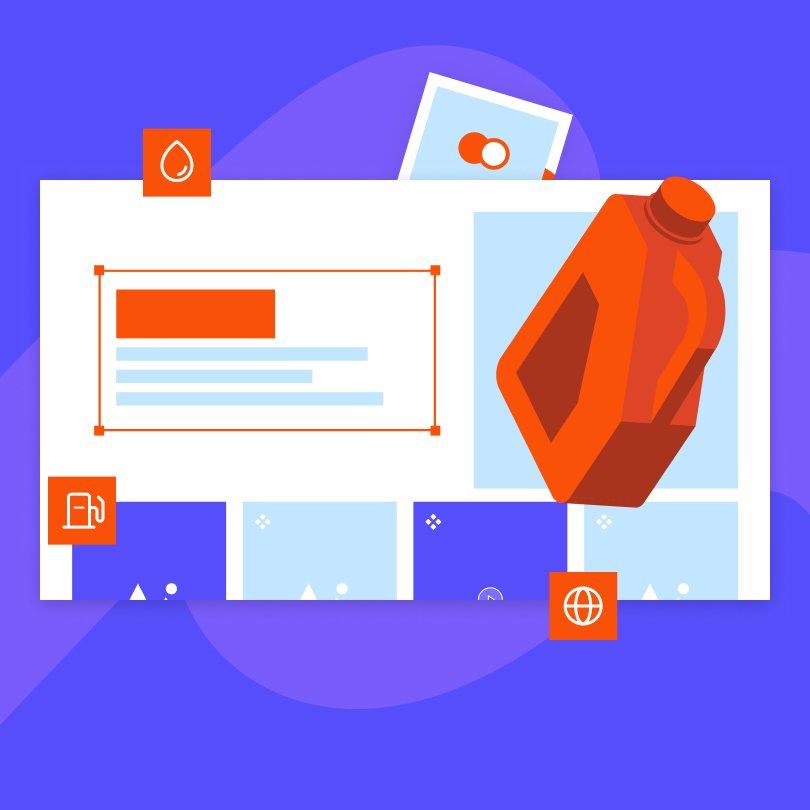E-commerce growth has become an unstoppable force, continuously attracting new people. Whether they're purchasing in-vogue products or opening their online stores, most are familiar with digital shopping.
That incentivizes the ongoing creation of various e-commerce plugins and platforms, among them WooCommerce. Thanks to that, you can easily set up and run your virtual store and ride the wave of successful entrepreneurs.
Since that still involves significant costs, time, and effort, you likely want to choose the most intuitive, easy-to-use platform. – That’s undoubtedly WooCommerce, a sweet spot between cost-effectiveness, simplicity, and reliability.
But like every plugin, it works best if you dedicate extra attention, meaning you must optimize WooCommerce database. Are you unsure about what precisely that means and why it matters? – No worries! We’ve got you covered, as this comprehensive guide lays out everything you should know about this effective platform!
Why Should You Prioritize WooCommerce Database Optimization?
User experience is paramount in e-commerce. The best way to ensure it is through optimization, as that leads to higher usability and speed.
Failing to do so will deter potential customers from staying on your website and exploring its categories. That has critical consequences, including a poor first impression and lost revenue.
Since 6.3 million e-commerce stores use WooCommerce, a database optimization plugin is crucial. Besides being a way to guarantee your website stands out, it will also help you establish foundations for consistent growth and sales.
How do you know if your WooCommerce is performing well, and if not, how to tweak it?
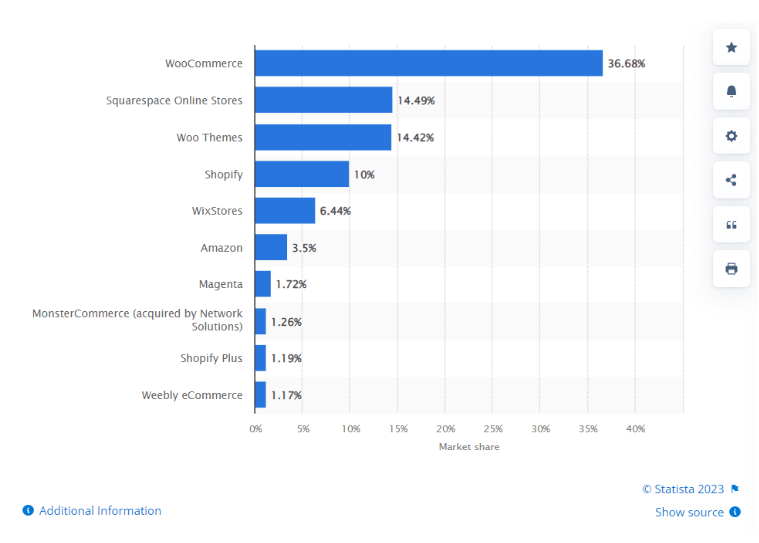
What is the Optimal WooCommerce Loading Time?
Although there’s no standard rule, your website’s loading time should be under two seconds. More than that would impact your performance metrics and cause your visitors to look for a faster platform, likely leading them to your competitors.
Even if your WooCommerce initially loads quickly, people will notice if the speed diminishes. Various helpful websites can help you measure website performance for free, such as GTmetrix, Webpagetest, Site24x7, and Pingdom.
However, assessing the load times is only half of a solution. Understanding what drags down the WooCommerce database speed is critical.
What Causes the WooCommerce Database to Be Slow?
Since WooCommerce doesn’t have a table for storing customer and client data, it uses custom and WordPress database tables. That makes it more challenging to detect and retrieve relevant information quickly.
It helps to understand what kinds of user data this platform keeps.
WordPress User Data
WooCommerce stores user data from WordPress, but that applies only to registered site visitors. Beyond that, it keeps elementary customer information, such as shipping info, payment details, the date they registered, and email addresses. But WordPress uses the same data, which helps accelerate the checkout process whenever people order from your platform.
Order-based Client Data
Thanks to a built-in feature, WooCommerce automatically saves customer information when they make a purchase in your store, ensuring efficient record-keeping. Whether they have an account or not, the platform will store that data alongside processing the order.
To find and connect this valuable customer data for database optimization, you may need to perform a quick search within WooCommerce. This process might seem challenging if you’re not tech-savvy, as you’ll need to craft queries based on your requirements.
You can seek assistance from an experienced developer or use the order details section in your WooCommerce admin dashboard. Locate the specific order of interest, and within the order details, you’ll find customer information you can integrate or manage as needed for database optimization.
What to Expect from WooCommerce Tables?
Once you add the WooCommerce plugin to your site, your WordPress database will automatically receive new tables. The following are some of the additions you get after installing WooCommerce:
- woocommerce_api_keys: The goal of this table is to keep API keys, which is critical for using the REST API.
- woocommerce_sessions: All the data relevant to the website’s customer session data, including details like cart information and the pages visited, is held in this table.
- woocommerce_downloadable_product_permissions: Crucial permission data for all the downloadable products on your website is housed in this table, enabling the browser to authorize user access to the purchased products.
- woocommerce_attribute_taxonomies: This table keeps a record of your WooCommerce product attribute taxonomy names.
WooCommerce, upon installation, creates numerous database tables, including some that might be unnecessary for your online store, and even uninstalling the plugin or deactivating it does not entirely remove these tables; for thorough removal, you must follow the uninstallation process.
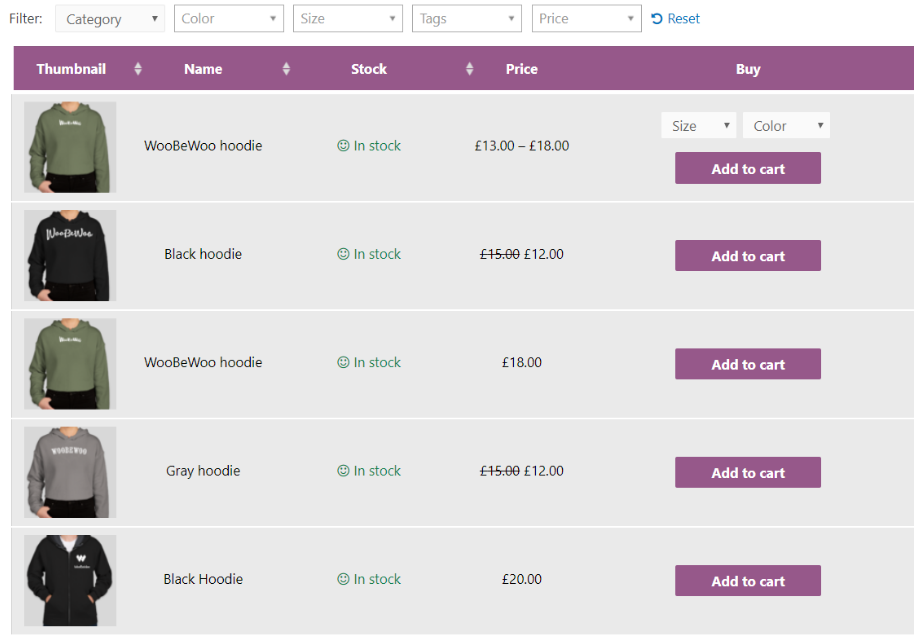
How to Uninstall WooCommerce Database Tables?
To remove unnecessary WooCommerce database tables, you can add the following code snippet to your wp-config.php file: define( ‘WC_REMOVE_ALL_DATA’, true ). That will help streamline your database by eliminating superfluous tables, improving your site’s performance.
Essential Tips on How to Optimize the WooCommerce
After understanding how your website performance and tables work, it’s time for the crucial step: WooCommerce database optimization. Here’s how you can accelerate your platform and get the most out of it.
Start by Revisiting Your WooCommerce Settings
Open your WordPress dashboard to access WooCommerce settings and head to the Products category. Ensure that the “Enable AJAX add to cart buttons on archive” is on. This configuration will result in more efficient, targeted server requests, reducing the volume of data the website transmits.
Then, check the options under the placeholder image. It should have a small file size and a unique ID. Thanks to that, you’ll use less server space and reduce the load times.
Although the Reviews section depends on your preferences, you can help your WooCommerce site open faster by disabling them. Although you might like to have customer feedback, that inevitably impacts website performance. You’ll likely benefit more from removing this option, as it can often cause spam and make a store look less professional due to unfiltered comments.
The same applies to the Product Ratings. Even if you keep the reviews, consider disabling item ratings, as they take up to a few kilobytes yet don’t contribute much to the UX.
Reduce the Number of Plugins
When it comes to WooCommerce database optimization plugin is something definitely worth considering. Instead of installing and keeping every plugin that seems helpful, think about the big picture and how each of them affects your store’s success. Prioritize quality and remember that the fewer add-ons you have, the easier it is to keep them in check.
After all, each plugin leads to the database size increasing, impacting the query execution times. Some may even have poor scripts that hurt your website performance.
Always track your plugins and ensure you regularly evaluate the inventory. Only use relevant and necessary add-ons to keep a clean database and faster loading times.
Choose a Better-Optimized WooCommerce Hosting
Switching to a better hosting provider can significantly enhance WooCommerce database optimization. Improved hosting offers superior server performance and ample resources, resulting in faster page loading and better database handling, benefiting site speed and database efficiency.
Moreover, reputable hosting providers typically integrate advanced caching mechanisms and content delivery networks (CDNs), reducing the database’s workload by serving cached content to users. That not only enhances performance but also decreases the reliance on database resources.
In addition to these benefits, reliable hosting services often come with database optimization tools and automated backup solutions. These features help maintain data integrity and facilitate efficient database management, resulting in overall optimization.
A dependable hosting provider is also more likely to provide expert support and resources specifically tailored to database optimization, empowering you to fine-tune your WooCommerce store for improved performance and a seamless customer experience.
Cache Your WooCommerce Platform
Caching your WooCommerce website helps reduce server load and enhance overall performance. When you implement caching, frequently requested web pages and resources are stored in a ready-to-deliver state, reducing the need for repetitive database queries. This results in faster page loading times and a smoother customer experience.
Caching also reduces the strain on your WooCommerce database, decreasing the number of dynamic requests and resource-intensive processes. As a result, your database can allocate its resources more efficiently to handle essential functions like order processing and inventory management.
By incorporating caching mechanisms, you can boost the user experience and minimize the risk of database overload, ultimately contributing to the seamless operation of your online store.
Choose a High-Quality Theme
Install a high-quality theme in WooCommerce to reduce unnecessary queries and improve overall website performance while enhancing the user experience and boosting conversion rates. A well-designed theme streamlines the user interface, making it easier for customers to navigate, ultimately leading to a more efficient and successful online store.
Compress Your WooCommerce Images
To enhance upload performance, optimize your images for fast loading by using services like Imagify or uploading optimized file formats. Ensure you’ve upgraded to the latest WordPress version, which includes WEBP support. Additionally, use proper image dimensions, select the appropriate number of images, and consider implementing a content delivery network (CDN) to further boost your WooCommerce store’s performance.
Prioritize Core Web Vitals
Metrics, such as First Contentful Paint (FCP), Largest Contentful Paint (LCP), and Cumulative Layout Shift (CLS), not only impact your site’s page rank and Google’s page speed index but also quantitatively assess your site’s UX in real-world scenarios. By improving your WooCommerce store’s performance in these metrics, you can ensure faster page loading times, lower UX friction, and, ultimately, minimize the risk of lost sales due to poor user experience.
Evaluate Your Website’s Source Code
Bloated and unoptimized code can cause slow site loading times, negatively affecting Core Web Vitals and conversion rates. It’s critical to minify, defer, and optimize your site’s JavaScript, HTML, and CSS code to ensure efficient rendering and faster loading.
Many caching plugins offer code minification options, which you can leverage to remove unnecessary characters and spacing, making your code more streamlined and performance-driven. This optimization is essential for ensuring a seamless user experience and attracting and retaining customers.
Regularly Assess and Update Your Website
Consistently update your WooCommerce website, as updates often include bug fixes, security enhancements, and improved code efficiency, which can reduce the risk of database errors and vulnerabilities. Moreover, keep your WooCommerce plugins and themes up to date to ensure compatibility with the latest WordPress versions, resulting in a smoother user experience, higher security standards, and more efficient database operations. Regularly maintain and update your WooCommerce site to actively contribute to database optimization, delivering a smoother shopping experience for your customers.
Final Thoughts
Regular assessments and improvements are a must to optimize the WooCommerce database. That includes diving into your store’s customer journey and understanding how visitors see and experience your website.
As a result, you’ll know where to direct your efforts and what tweaks the database needs so that you can increase conversions. Sometimes, that requires teaming up with WooCommerce Development professionals who can help you create and optimize your WooCommerce online store.
Regardless of your approach, faster loading times and a better UX should be the desired outcome. Your website visitors will notice and appreciate that, as every detail plays a role in whether they leave or purchase a product.
Are you still unsure about whether to start a WooCommerce e-commerce store? – Learn about all WooCommerce benefits and disadvantages to make the best decision.