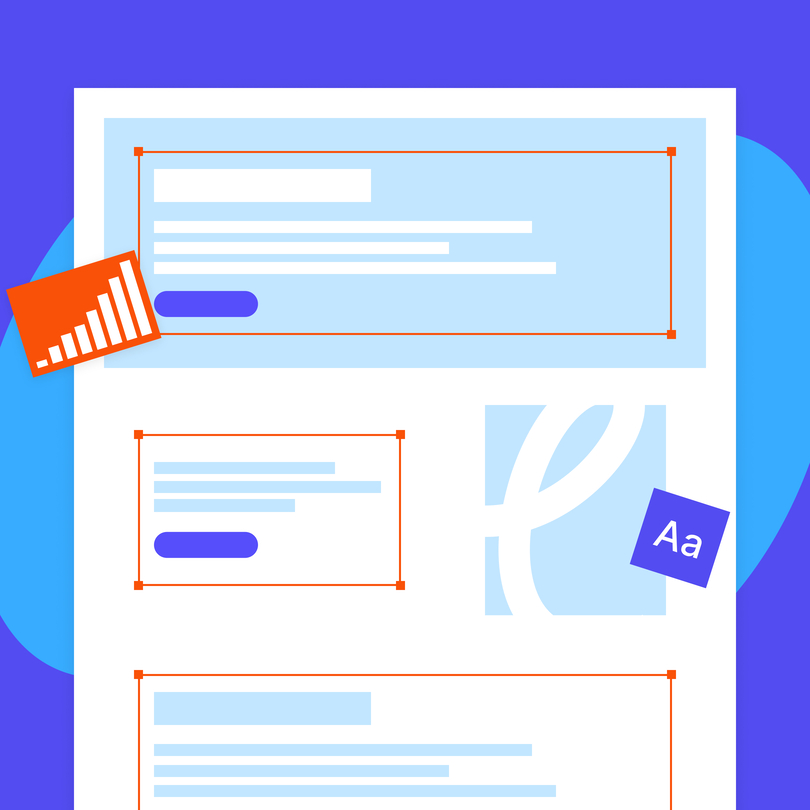Tidying up a website often starts as an exciting project, only to turn into an internal debate — should you delete old content from your blog or keep it?
Some blogs go stale in a matter of months, while others hold up for years, more so if you regularly create new posts.
Since web crawlers reward crisp and relevant blog posts, you must decide whether they should stay or go. However, this is never an easy choice, as the decision usually depends on each individual case.
Our guide with best practices for updating blog content will help you gauge your blog posts and determine their fate.
How Often Should Website Content Be Updated
Most businesses should plan to refresh their website content at least every quarter. However, if your industry moves quickly or your website demands frequent updates, you’ll likely need to squeeze in more regular revisions.
Since not every blog and website page requires the same attention, the following guidelines will come in handy:
- Blog Posts: Ideally, you should update or add new blog posts at least once a week to keep your audience anticipating the next one. Refresh data in your older posts regularly, improve readability, and update SEO elements to boost their performance.
- News Articles: Updates should be more frequent for news-related content — ideally daily or as soon as new information comes in. This proactivity keeps your site current and authoritative.
- Static Pages: Review and update pages such as “About Us,” “Services,” and “Contact” at least quarterly to make sure they’re accurate and relevant.
- Product Pages: If you run an eCommerce site, update product pages as needed, particularly when you add new products or the price, features, or availability of your existing products changes.
Keep in mind that other factors impact how often you’re updating a blog post for content refreshment. For example:
- Industry Dynamics: Tech, finance, cryptocurrency, eCommerce, and digital marketing are only a few examples of fast-paced industries. They typically benefit from more frequent updates to reflect the latest trends and developments. Frequent refreshments also make businesses in these industries more competitive and help them maintain the thought leadership position.
- User Engagement: Pay attention to user engagement metrics like bounce rate, time on the page, and return visits. If these metrics are declining, this could be a signal that you must refresh your content.
- AI Content: Businesses are increasingly using AI-generated content due to its cost-effectiveness. Although Google doesn’t necessarily penalize it, AI content may fail to meet the E-A-T qualities. So, if you wonder whether AI-generated content is bad for SEO, the answer isn’t as simple as you’d hope. This is why you must regularly review and update it. Otherwise, your blog posts may include inaccuracies, outdated data, and prosaic language that could put off your readers.
Best Practices for Updating Blog Content
Every versed blogger and digital marketer knows fresh and updated content is among the SEO basics. However, choosing the most effective strategies is not as straightforward.
Here’s how to update website content.
1. Only Update Content That Still Adds Up
Not all content is meant to stay, regardless of how close you hold it to your heart. Blog posts that you should keep and regularly update should have an evergreen quality; they’re relevant to your target audience and industry regardless of how much time has passed.
Focus on content that continuously performs well, driving traffic, engagement, and conversions. These posts are worth your time and effort.
Since SEO and content marketing are best friends, updating content will also boost its relevance and visibility in search results.
2. Take Care of Orphaned Content
Nearly every site has pages or posts that lack recognition and attention due to no internal links from other pages or content. Orphaned content has various downsides, from crawlers not indexing the page to poor search rankings.
After all, isolated pieces of content aren’t integrated into the broader structure of your website, requiring updates. Identify pages with no internal links or little traffic using Google Search Console or website crawlers.
Once you find your orphaned content, gauge whether it’s still relevant and add internal links from relevant pages or posts. Revive it with relevant keywords, meta tags, headers, new information, and stats.
Consider how this content fits into your broader SEO topic clusters strategy. For instance, linking orphaned content to related pillar pages or cluster content can reinforce your website’s topical authority.
3. Continuously Optimize Blog Posts
Content optimization should be a continuous practice because it keeps content updated, fresh, relevant, and accurate.
The following actions should be a regular part of your SEO strategy:
- Perform Regular Content Audits: Conduct periodic audits to assess whether your existing content is still relevant and if it performs well. Identify pages that need updating based on metrics like traffic, engagement, and conversions.
- Update Outdated Information: Ensure all facts, stats, and information in your blog posts are current and accurate. Refresh outdated data or references to keep your content trustworthy.
- Refresh Keywords and SEO Elements: Periodically run keyword research to identify new opportunities or changes in search trends. For instance, you may have to add new relevant keywords or optimize meta tags, headers, and alt text for SEO.
- Improve Readability and User Experience: Break up large blocks of text using bullet points and include visuals like images or infographics. This will make sure your content is easy to scan and navigate.
- Add New Information and Insights: Add new angles, takes, developments, or case studies related to your topic. Besides eliminating the risk of outdated content, this demonstrates your expertise and authority in the field.
- Improve Visual Content: Text isn’t the only content needing occasional updates. When tidying up, check old visuals such as images, videos, charts, or graphs to improve engagement, as these are vital in conveying the desired message.
- Review Internal Links and Remove Broken Ones: Check whether all internal links are still relevant and point to other valuable content on your site. While you’re at it, you should also ensure you don’t have any broken links, as at least 66 percent of links to websites in the last nine years are dead.
- Promote Updated Content: After refreshing content, make it new again by promoting it through your socials, email newsletters, and other marketing channels. These efforts will encourage your audience to revisit and share the updated content.
4. Write Content Follow-ups
You don’t always have to come up with new topic ideas or start articles from scratch. Instead, turn to your old blog posts and write follow-ups for those performing well.
Moreover, you can apply new trends and developments to some of the past content, appealing to both old and new readers. This approach also allows you to cover different angles of the same topic, creating an opportunity to position yourself as a subject expert.
Remember to link these follow-ups to the original blog posts to encourage your audience to read both.
5. Repurpose Your Content
Content updates can be fun and experimental, and one way to do it is to transform existing content into different formats. For instance, you can turn a blog post into a video, infographic, email series, or podcast to reach new audiences and boost engagement.
6. Share on Third-Party Sites
Whether your content needs other updates or not, consider sharing it on relevant third-party websites. As long as it’s not a competitor site and it makes sense for your niche and industry, you can publish it almost anywhere.
The following are good online locales for featuring your content:
- Substack: Although this platform focuses on email newsletters, it can help you build a direct relationship with your audience. If you attract enough readers, they can choose (and even pay) to receive your content in their inboxes.
- Medium: Articles on this site often rank well in search engines, meaning you can reach a large, engaged readership.
- LinkedIn: This is quite self-explanatory, as LinkedIn is ideal for reaching a professional audience by sharing industry insights.
- Reddit: While you can’t share entire blog posts on this global forum, you can participate in discussions and share short content snippets in relevant subreddits.
- Quora: Use the search function to find questions related to your blog topic and provide valuable, informative answers directly addressing the question. Use your updated content as a resource to support your answer.
7. Monitor Performance After Updates
Website content updates shouldn’t be a one-time thing. Keep tracking the performance of updated content using analytics tools and monitor changes in traffic, engagement metrics, and keyword rankings. These insights will let you know whether your updates worked.
Should You Delete Old Content from Your Blog
Identifying old blog posts that must go is the challenging part of deciding to improve your website content. Sometimes, the changes necessary to salvage content are too time-consuming, or the content may be irrelevant and incorrect.
The following are the most common reasons you should delete old blog posts from your website:
- Unnecessary: If you have a blog post covering a product or service you’re no longer selling, it’s time to send it to the bin.
- Misleading or Inaccurate: In most cases, your old content will require minor updates and edits, such as adding new dates or stats. However, sometimes, the entire premise feels off, or there are too many factual errors, outdated information, or misleading statements.
- Contradicts Your Brand: Anything that goes against or could damage your company’s credibility and reputation should go. For instance, conflicting messaging, irrelevant topics, and posts that may include copyright infringement and plagiarism are red flags.
- Poor Quality: Poorly written content that lacks substance or doesn’t meet your company’s standards for professionalism and quality could hurt your performance and goals.
How to Delete Website Content
Hitting “delete” and leaving old content isn’t enough, or it may continue showing in search results weeks after you removed it.
Take the following steps to do it the right way:
1. Backup
Before deleting any content, back up all relevant files and data to have a copy in case you need to reference or restore it later.
2. Redirect or Archive
Some deleted content may contain valuable incoming links or traffic, so consider redirecting URLs using a 301 Redirect to related or updated blog posts. This way, you inform search engines and your audience about better or newer content they can find elsewhere on your site.
However, make sure you don’t redirect to unrelated pages or the homepage, as this can hurt SEO. If you have no relevant content to redirect to, use a 410 Deleted status to notify Google and visitors that you have permanently removed the content.
3. Delete Blog Posts or Pages
Use your CMS to delete identified content and follow the guidelines to ensure you permanently remove it from the site.
4. Update Sitemap and Internal Links
Once you delete content, update your sitemap to reflect these changes. Review and revise internal links across the site to prevent users from bumping into broken links that lead to deleted posts or pages.
5. Inform Search Engines
Use Google Search Console to request removal of deleted pages from search engine indexes. This is the only way to prevent visitors from accessing outdated or irrelevant content through search results.
The Bottom Line
Deciding whether to delete a blog post and how to update old blog content can be trickier than you think. You must assess whether the content has become entirely irrelevant or if it’s worth investing time and effort into updates.
Now that you know the best practices for updating blog content, you can start auditing your website and identifying areas that require refreshment. Since this process involves optimization, you may prefer to collaborate with professionals who can provide SEO services to boost your website rankings and increase traffic while updating your old content.