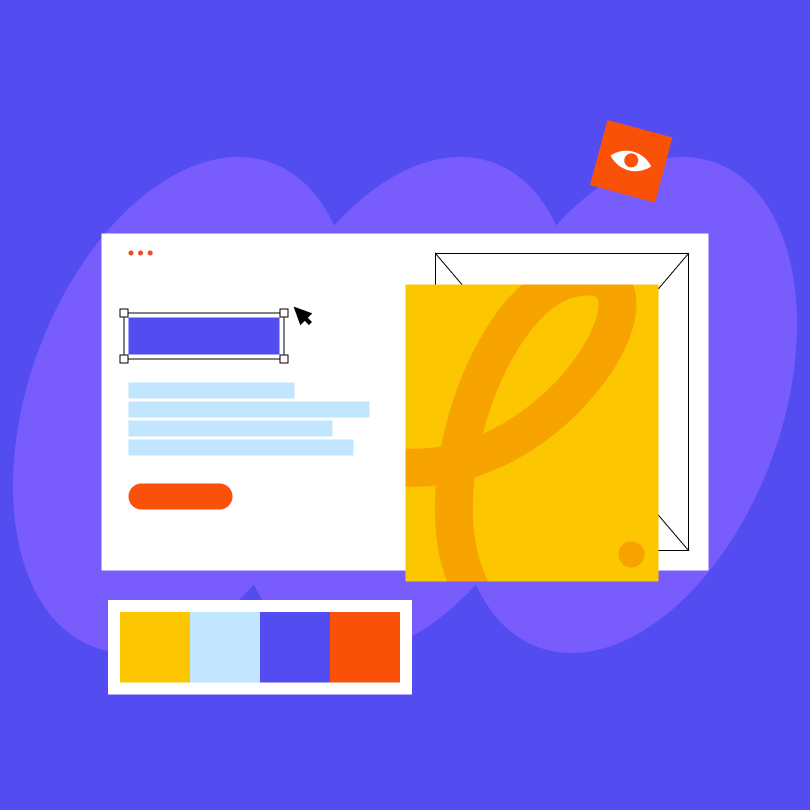All it takes is building a Google Ads campaign, and the results will inevitably come, right? Well, if only it were that easy.In reality, you can only leverage Google Ads if you establish a well-thought-out campaign targeting your exact audience. It's been a long time since digital advertising has been a must and not a luxury for those who can afford it.
But one thing has never changed — you must know your goals, the intended messaging, whether your campaign performs well, and how much it will cost.
Don’t worry if that sounds like a lot of work or if you have too many questions. We’ve got you covered. In this extensive guide for 2024 and beyond, you’ll learn how to leverage Google Ads and the steps you must take to make it happen.
First, let’s start with the foundations.
What is Google Ads?
Google Ads (former Google AdWords) is a robust online advertising platform that enables you to reach potential customers through targeted search and display campaigns. In a nutshell, companies bid on specific keywords to ensure their ads appear high in SERPs when users search for related terms.
For instance, a local bakery might use Google Ads to target people searching for “fresh bread near me,” directing them to their online ordering page. Through various ad formats, from text to video, Google Ads offers a flexible and measurable way to drive traffic, generate leads, or increase sales.
These capabilities allow businesses to fine-tune their strategies for boosting ROI thanks to the ongoing campaign optimization based on performance data. Moreover, the platform’s real-time analytics are excellent for tapping into valuable insights and making it possible for advertisers to make data-driven decisions and refine their steps anytime they need.

How Precisely Do Google Ads Work?
A pay-per-click model is the backbone of Google Ads, as advertisers must bid on relevant keywords that best encompass their products and services. Google shows the winning ads at the top of the search results, signaling their dominant visibility.
Basically, you create an ad, set your bid, wait, and watch as the sales start coming in. However, sales aren’t a given.
Keep in mind that you pay each time someone clicks on your ad, and the keyword competitiveness dictates the cost. The good news is that Google Ads are precise and help you achieve your goals. This means the platform uses data to gauge user intent and allows you to target your audience based on location, demographics, and even the time of day.
The price frequently shifts based on various factors, including how many brands target that keyword, the search volume, the expected reach, and the time of day or year. When configuring your ad, you choose your maximum bid — the highest amount you want to pay for a click, view, or any other action you select.
Different Google Ads Bidding Options
The three primary bidding options in Google Ads are:
- Cost-Per-Click (CPC): You will pay each time someone clicks on your ad, which is an option when your goal is to drive traffic to your website.
- Cost-Per-Thousand (CPM): You will pay for every 1,000 times your ad is shown, regardless of clicks. Businesses typically use this option for brand awareness campaigns, where visibility is more important than direct clicks.
- Cost-Per-Action (CPA): You will pay when users complete a specific action, such as a sale, sign-up, or download. Choose this one for campaigns focused on conversions rather than just clicks or impressions.
Let’s say your maximum bid stands at $1.50, and the necessary cost for your ad to appear is $1.80. In this case, your ad won’t show. But if you increase your bid to $1.81, your ad stands a better chance of appearing.
You must also consider your campaign budget, as you can set a daily budget and allow Google to handle bids or manually set both your budget and the highest bid for each ad.
If you’re only starting, set a daily budget and let Google handle ad bidding for better and more cost-effective results. For example, a $900 budget lets you run a 30-day campaign at $30 per day or a 15-day campaign at $60 per day.
How Does the Quality Score Help Leverage Google Ads
Another thing to remember is the Quality Score (QS), which impacts your ad position and the pay-per-click price. This element assesses whether the connection between your ads and keywords is meaningful, as well as whether your landing page is high-quality and what your click-through rate might be.
Hence, a higher QS translates into more relevant ads likely to meet user needs, which can lead to better ad placements at lower costs.
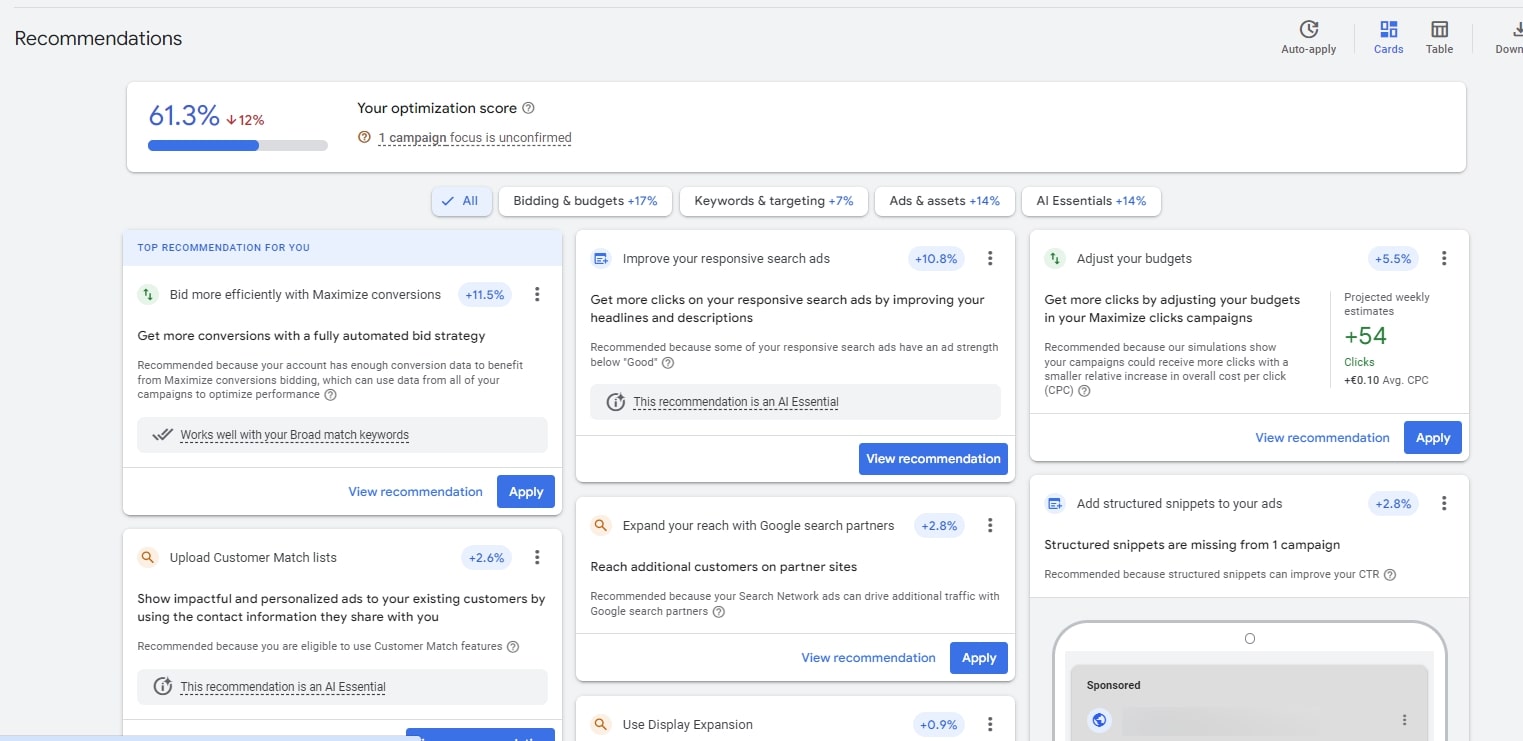
What are the Different Types of Google Ads?
Google Ads transform often and offer various new ad possibilities and features. However, you can currently choose from the following.
- Search Campaigns: As text ads that appear at the top of Google search results, these are the best option for reaching those who want to find specific products or services. If in the coffee-making industry, you want to ensure your ad appears among the first in search results to everyone googling “organic coffee beans,” as that rewards your website with direct traffic.
- Display Campaigns: These ads are typically the most visually riveting and show on websites within the Google Display Network. The best part of these ads is that they can reach a broader audience while they browse websites or use apps. A home decor company could use Display Ads to feature striking imagery of their products to attract users who love or have an interest in interior design.
- Video Campaigns: YouTube and similar sites are the most common for showing these ads due to their engaging nature necessary to reach potential customers. You could, for instance, create an appealing video ad that highlights your product’s features from different angles and in different contexts. These will target users who watch or browse related content on YouTube.
- Shopping Campaigns: Product images, prices, and business names are the first things that appear in these ads directly in search results. Fashion apparel and eCommerce businesses can leverage Google ads in this category to nudge visits to specific product pages on their website.
- App Campaigns: If you have a mobile app, these Google Ads are your best bet. They appear across Google Search, Play, YouTube, and the Display Network to encourage people to install the app or interact with it. In case you’re a game developer, you might use App Campaigns to increase downloads of your new mobile game.
- Smart Campaigns: The crux of these ads is that their design prioritizes simplicity and automation. All you need is to add your business details, create a few ads, and let Google’s AI handle the targeting and optimization. Small businesses and those new to Google Ads may find this to be their favorite option as it reduces the hassle.
- Performance Max: You can leverage Google Ads and its machine learning with Performance Max, as this type allows you to optimize ads across all Google channels, including Search, Display, YouTube, Gmail, and Maps, in a single campaign. It automatically adjusts bids and placements to maximize conversions.
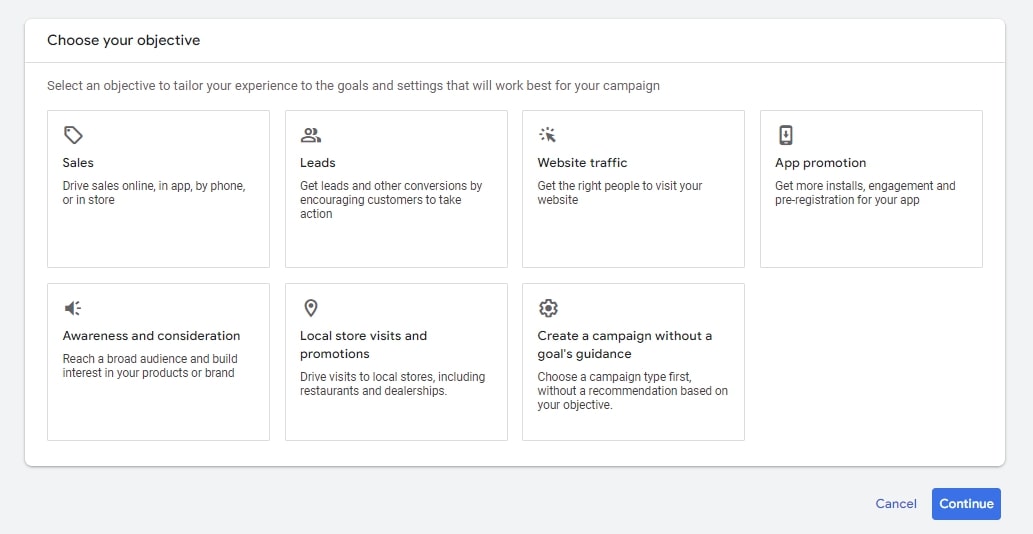
How to Leverage Google Ads Automated Bidding
You can leverage Google Ads automated bidding strategy by focusing on a few key tactics:
Determine and Understand Your Goals
Ask yourself what you want to achieve with your ads. Do you want to drive sales, generate leads, or boost website traffic? The choice of bidding strategy should match these goals.
For example, if conversions are your primary objective, consider using Target CPA (Cost Per Acquisition) bidding. Here, Google automatically sets bids to help you get as many conversions as possible at your target cost.
Choose the Right Automated Bidding Strategy
Google offers various automated bidding options, each catering to different needs. The Target Impression Share option might be ideal if you aspire to achieve greater visibility, while Maximize Conversions works best if you prioritize volume.
However, remember to check the average industry cost of conversions to set a realistic budget.
Monitor and Adjust
While automated bidding saves time, keep in mind this isn’t a set-it-and-forget-it tool. Therefore, you must review campaign performance and modify your strategy if you notice any red flags.
For instance, you must tweak your target CPA or consider pausing underperforming ads if you notice a higher-than-expected cost per conversion.
Now, to kickstart your first Google Ads campaign, you should:
- Set up a Google Ads account and link it to your website.
- Define your campaign goals and choose an adequate automated bidding strategy.
- Create ad groups with relevant keywords and an attention-grabbing ad copy.
- Set a budget and roll out your campaign, while keeping a close eye on its performance.
Let’s move on to learning how you can leverage Google Ads to ensure your website is profitable.
Tips on How to Leverage Google Ads
To truly leverage Google Ads, you need more than just a well-structured campaign. It’s about using every tool at your disposal to get the best results.
1. Define Your Target Audience
Narrow down your audience precisely. With Google Ads, you enjoy advanced targeting options, meaning you can focus on specific demographics, locations, and user behaviors.
Let’s say you’re marketing fitness equipment. Then, target people searching for workout routines or weight loss tips.
2. Optimize Ad Copy for Impact
Think of ways to make your ad copy as clear, direct, and compelling as possible. Use action-oriented language to appeal to your audience’s needs.
Instead of simply advertising a sale, put the benefit at the forefront, such as: “Burn more calories with our best-selling treadmill — now 20 percent off!”
3. Set a Smart Budget
Profitability is among your number one goals when you leverage Google Ads, so set a budget that considers this along with the competitive dynamics. For example, legal services might require a higher budget per click than e-commerce products.
4. Leverage the 3 Key Elements of Effective Google AdWords Campaign
Pay attention to three key elements: bringing quality traffic to your website, ensuring the highest quantity of visitors, and persuading them to take action, as these can be a deal-breaker in whether you convert clicks into sales.
5. Use Data for Ongoing Optimization
No business has the luxury of setting their campaign and forgetting about it. You must turn performance data assessments into regular practice to identify which ads make the best results. These insights will help you tweak your targeting, budget, and ad copy, as constant refinement is the only way to go.
What You Should Know About Leveraging Google Ads Data to Improve SEO
When it comes to leveraging Google Ads data to improve SEO, your paid search campaigns can do more than drive immediate traffic — they can guide your broader organic search strategy.
For instance, if a particular keyword leads to high conversions, you should include it in your website’s title tags, headers, and blog posts for greater organic visibility.
The following are the steps you can take to improve SEO when leveraging your Google Ads.
- Keyword Insights: Extract high-performing keywords from your Google Ads and blend them with your SEO strategy. Focus on the terms that are converting, not just driving clicks.
- User Intent: Google Ads data can reveal the intent behind certain searches, which is a shortcut to tailoring your content more accurately.
- Enhanced Social Ads in Content Strategies: Use insights from both Google Ads and social campaigns to create your content strategy, as this ensures your SEO content appeals across multiple channels.
- Bidding Strategy Integration: If certain keywords are profitable in your Google Ads campaigns, consider increasing your bids on those terms to dominate both paid and organic results.
- Pricing Considerations: Analyze potential increases in organic traffic and conversion rates, as these often justify the investment in data-driven SEO improvements.
Final Thoughts
Not many tools can compare with Google Ads in terms of highly targeted advertising with measurable results. You can use it to reach your key audience based on their unique characteristics, meaning your ads show to the right people at the right time.
However, if you need support to leverage Google Ads, consider collaborating with professionals. They can help you with Google AdWords and create ads that generate instant results.