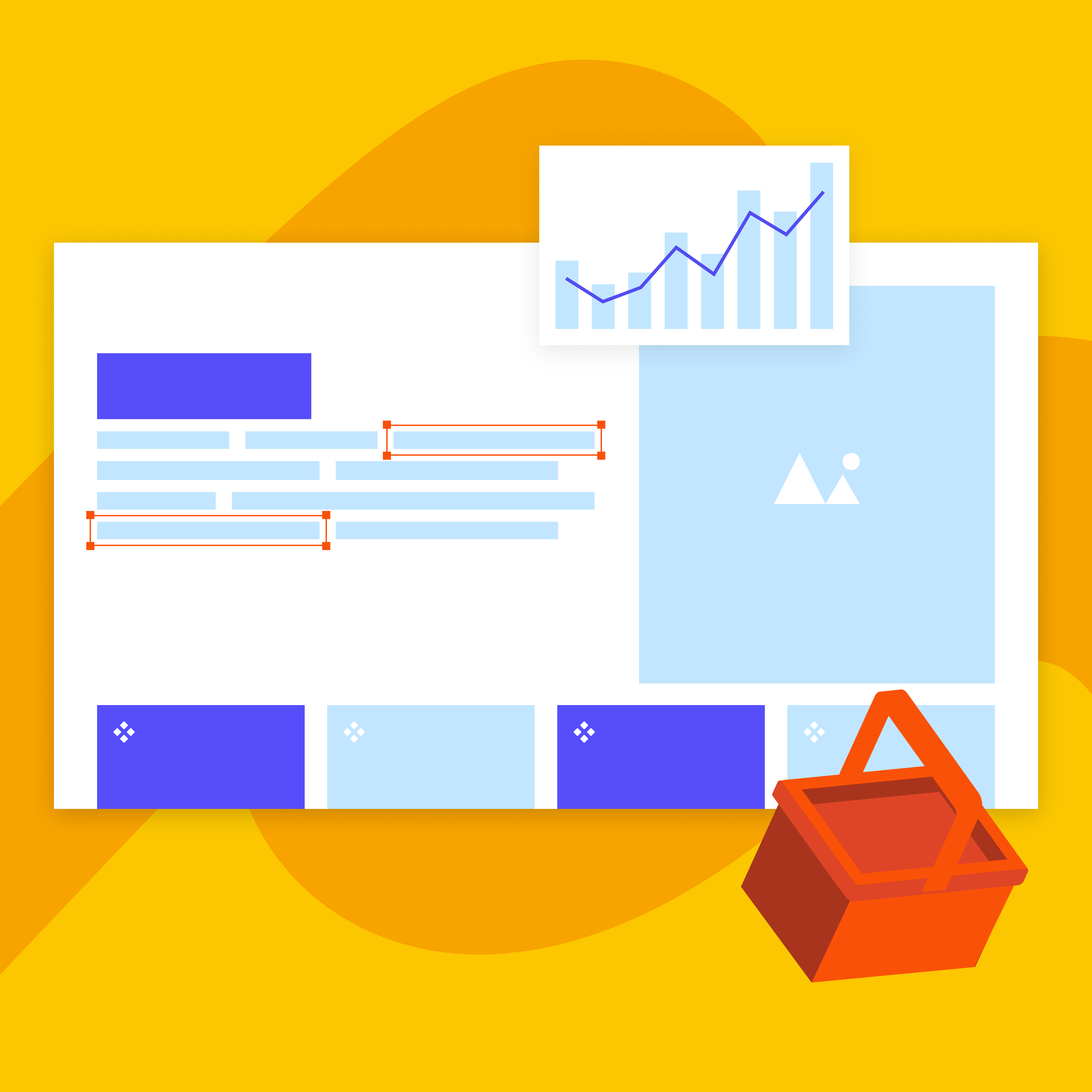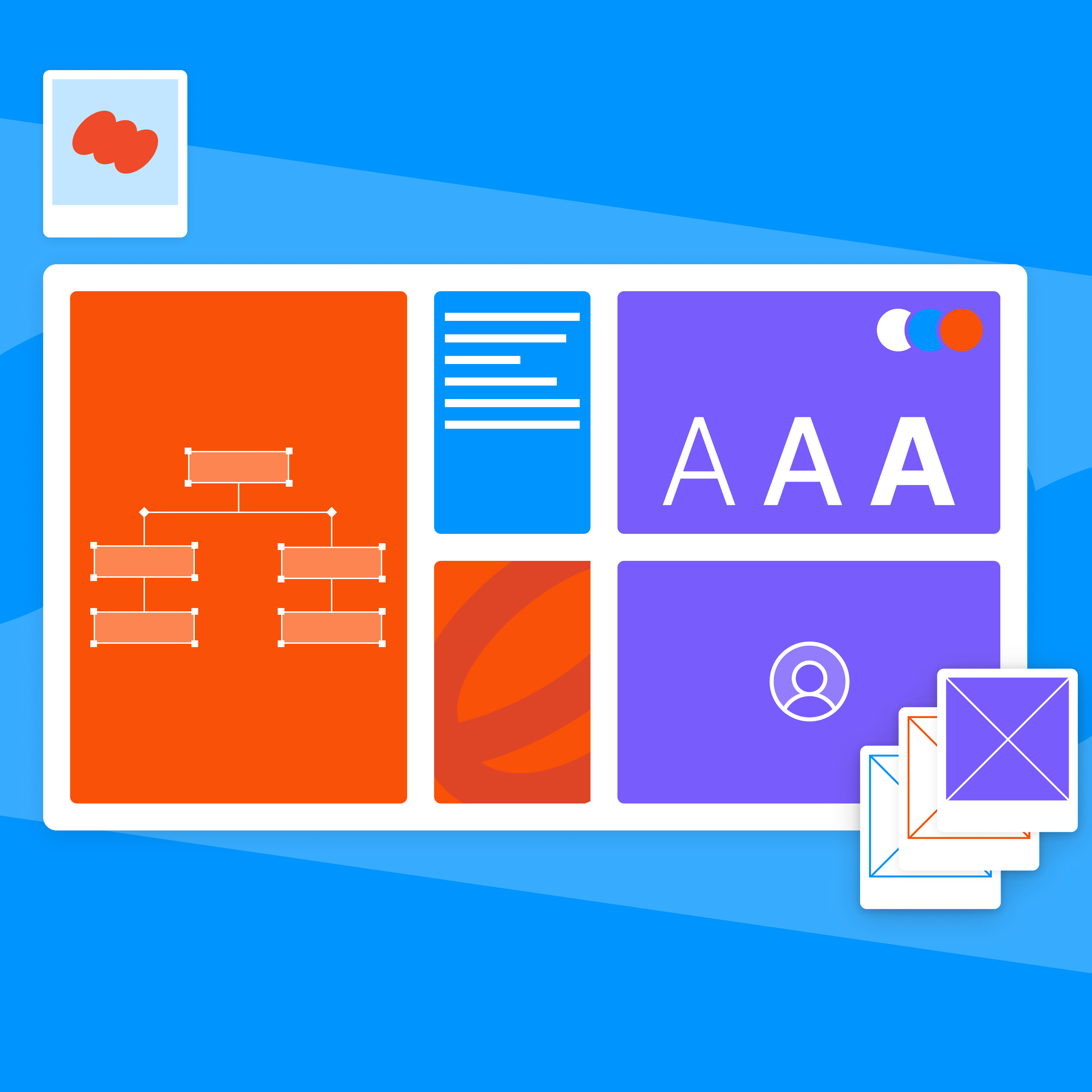If ecommerce businesses listed their biggest frustrations, abandoned carts would certainly be among them. They don't just represent lost sales; they can also signal technical issues like slow load times.
By now, it’s widely understood that users expect instant access to information. Websites optimized for speed aren’t just a luxury—they’re non-negotiable. The gap between a completed purchase and an abandoned cart is often razor-thin, and page load speed frequently determines the outcome.
But ecommerce website speed optimization isn’t just about preventing lost sales. A sluggish site can hurt user experience, engagement, and overall business performance, including conversion rates. After all, people hate waiting, whether it is browsing, shopping, or searching for information.
The takeaway is clear: website speed optimization should be a top priority. In this article, you’ll learn why speed matters and strategies that will make your ecommerce site faster.
Why E-commerce Website Speed Optimization Matters
A single one-second improvement in your website speed can increase mobile user conversions by 27 percent. This is a big deal because the majority of retail website visits come from mobile phones.
Ecommerce website speed optimization can also shape customer retention, as 79 percent of users are unlikely to buy again from a site if they are unhappy with its speed. But this is just the tip of the iceberg of why your site should be fast.
More Conversions
We live in the era of instant gratification, meaning shoppers want everything, and they want it now. Site speed is no exception, so making this one of your main goals will reward you with more conversions and lower bounce rates.
A friction-free shopping experience fosters engagement and leaves customers with little to no reason to hesitate. Pages that load quickly make the buying process feel more effortless, and visitors don’t encounter distractions that may pull them away from clicking on “proceed” once they add an item to the cart. On the other hand, a sluggish site gives users time to reconsider, compare alternatives, or abandon their carts entirely.
Use effective strategies to ensure your page loading time is consistently fast to reduce the odds of customers leaving without purchasing. The faster your site is, the smoother the journey, and the more likely shoppers are to follow through.
Increased Loyalty
A sluggish website can leave a bad first impression, but the real damage happens when visitors repeatedly experience slow load times. This is why it often costs less to encourage your existing customers to buy from your business again than it does to reach new ones.
If you want to keep customer acquisition costs down over time, start optimizing your site’s load times and speed today. Prioritize e-commerce website speed optimization not only to improve user experience but also to make your marketing efforts more cost-effective, as you’ll prevent potential customers from dropping off due to slow performance.
Ranking in Search Engines
Site speed is never just about user experience; it’s also a key factor in SEO that has a strong influence on how search engines rank your site in an already cutthroat eCommerce world. For example, optimizing the speed of your SEO eCommerce category pages can improve your rankings, as faster-loading pages give search engines a reason to favor your site.
According to Ahrefs, search engines prioritize faster-loading websites in both desktop and mobile rankings and give them a better chance of appearing higher in search results.
Common Speed Bottlenecks That Slow Down E-commerce Sites
Many ecommerce businesses wonder how to optimize website speed, but before they get there, they must learn what causes a site to be slow.
Unoptimized Images
Yes, high-resolution images can showcase the enticing details of your products. Yet, they are often too large and are one of the main culprits behind slow-loading e-commerce sites.
Effective website speed optimization relies on compressing and resizing images. However, if you use image optimization tools, such as WebP, TinyPNG, or ImageOptim, you don’t have to compromise quality. Another handy strategy is lazy loading, meaning your site only displays images when they come into view as users scroll.
Excessive HTTP Requests
Every additional element on a page, from images to scripts, demands an HTTP request. This is bound to drag down performance cumulatively. The good news is that you can consolidate files (e.g., blend JavaScript and CSS) or eliminate unnecessary assets to reduce these requests and keep your site fast regardless of the platform.
Render-Blocking Resources
When a page takes too long to load, it’s often because certain scripts, like JavaScript or CSS, are blocking the process. This can leave users stranded looking at a blank screen, waiting for something to happen.
You must optimize how these resources are loaded. For example, you can make them execute asynchronously to speed things up and let visitors start engaging with your site right away.
Unoptimized Hosting
E-commerce struggles to keep up with traffic spikes when your site uses slow servers, and this is one of the fastest ways to frustrate shoppers with delays. Choose your hosting solution wisely, and go for one that is high-performing and specifically suited to your site. Otherwise, you may have a hard time maintaining swift load times, especially during busy periods.
Too Many Third-Party Plugins and Apps
Be careful with the number of plugins your website uses because each one can slow things down and potentially cause conflicts with others. Think about which ones contribute to your site’s functions and performance, and trim down the unnecessary ones before they trigger issues.
Heavy or Unminified Code
It’s no mystery that excessive code adds unnecessary weight to files and slows down rendering while increasing load times. Simplified HTML, CSS, and JavaScript should be the obvious choices if you want to reduce the file size so visitors don’t have to wait for your site’s pages to load.
Not Using a Content Delivery Network (CDN)
A single server is good enough for a small site with limited traffic, but things may become tricky once it grows or attracts users from different regions. When that happens, visitors in a distant location will likely experience longer load times.
However, you can use a CDN to deliver content from a server closer to the user, translating into faster load times and a more accessible site.
Inefficient Database Queries
Poorly optimized database queries are a serious threat to page generation times, more so when retrieving dynamic content like product details. You can optimize queries to reduce the burden on the server and allow for faster data retrieval, which also leads to smoother website performance.
Excessive Redirects
Redirect chains waste time due to requiring extra HTTP requests and delaying page rendering, which frustrates users. Get rid of redundant redirects to accelerate load times and improve the UX, as this will reduce the likelihood of visitors leaving the site.
How to Optimize Shopify Website Speed: Key Strategies for Faster Load Times and Better Performance
Now that you have learned all the factors you must consider first, it’s time to get to practice and start with your e-commerce website speed optimization.
1. Choose a Lightweight, Speed-Optimized Theme
A bloated theme typically comes hand-in-hand with extra code and heavy design elements that serve no real purpose, yet will slow your website down. These delays will likely irk users and result in more abandoned carts.
Give priority to lightweight and speed-optimized themes that eliminate those pesky inefficiencies and keep every page responsive and intuitive.
When choosing the right theme for your Shopify site, look for:
- Minimalist code: Avoid themes packed with features you won’t use.
- Efficient asset loading: Pick themes that defer non-essential scripts.
- Mobile responsiveness: Ensure fast performance on all devices.
2. Limit the Use of Heavy Apps
Third-party apps add features to your e-commerce store, but it’s easy to go overboard and include one too many. Every installed app injects additional scripts, increases server requests, and consumes resources that could be used to speed up your site.
However, you can follow these easy steps to keep performance high:
- Audit regularly: Remove apps that don’t directly improve sales or user experience.
- Prioritize built-in features: Choose themes or platforms with native functionality.
- Use well-coded apps: Some are optimized for speed, while others create unnecessary bloat.
Always remember that apps should give your store a boost, not drag it down, so be very careful and intentional with the ones you choose.
3. Enable Browser Caching
Every time a user visits your site, their browser downloads images, stylesheets, and scripts to display the page. Remove caching from this equation, and the process will repeat on every visit.
Browser caching stores these elements locally, so returning visitors can experience faster load times.
Use the following strategies to enable caching:
- Set expiration times – Define how long browsers should keep assets before requesting new ones.
- Use cache-control headers – Specify which files to store and when to refresh them.
- Leverage a CDN – Serve cached content from multiple locations for swifter access.
For example, if you have an online store with high-resolution product images, you’ll find caching extremely advantageous, as it prevents unnecessary reloading and speeds up browsing.
4. Optimize Shopify Checkout Speed
Shopify’s default checkout is well-optimized, but third-party apps, excessive scripts, and uncompressed images are enough to lower the speed. Make sure to eliminate all the elements that don’t add genuine value to reduce friction.
Follow these steps to improve checkout speed:
- Limit third-party scripts – Apps that track user behavior or add custom features often introduce delays.
- Compress checkout page assets – Large images and heavy fonts will slow loading times.
- Enable accelerated payment options – Digital wallets like Apple Pay reduce steps at checkout.
These strategies for solving low checkout conversion rates will help you create a faster and easier buying process that may entice customers to return.
5. Use Shopify’s Speed Reports to Track Progress
Shopify’s speed reports serve as a map that pinpoints problematic areas that affect load times while showing how your site performs. With this guidance, you don’t have to guess what works well and what might be wrong. Instead, you get precise insights that you can turn into targeted improvements.
Faster pages boost shoppers’ engagement and improve the eCommerce customer experience, making it easier for them to browse and complete purchases.
You can use speed reports to:
- Identify slow-loading pages: Find out where delays happen.
- Measure optimization efforts: Track performance before and after changes.
- Compare against competitors: See how your store stacks up.
Conclusion
E-commerce website speed optimization is a rinse-and-repeat process. Monitor your Shopify’s performance regularly and look for bottlenecks that trigger warning alarms.
You need to continuously foster effective tactics that will reward you with a site that takes less than a second to load. As these tactics take time and thorough planning, consider working with a team specialized in eCommerce SEO services for growth strategies.